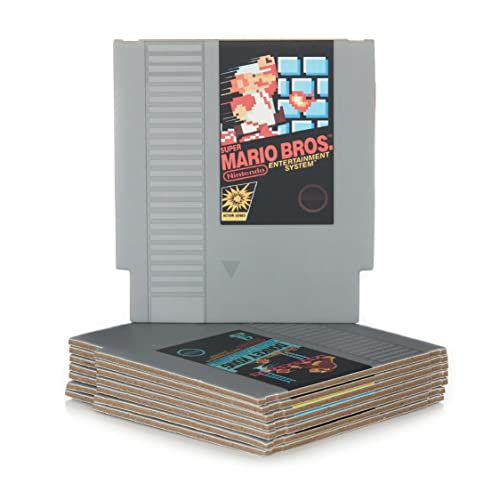*This post may contain affiliate links. As an Amazon Associate we earn from qualifying purchases.
Have you ever wondered if your GameCube games could be played on a Wii? Maybe you were given a bunch of GameCube games, but can’t find a GameCube for sale, so you wanted to use your Wii if possible.
If you are wondering about the Wii and GameCube compatibility then you are in the right place.
So, will Nintendo GameCube games work in the Nintendo Wii?
GameCube games can be played on the Nintendo Wii. Matter of fact you can actually plug GameCube controllers right into the top of the Wii to use them on the console as well.
To play GameCube games on your Switch all you have to do is insert the GameCube disc and then connect a GameCube controller using the GameCube ports on top of the Wii console. Once the disc drive has read the disc the GameCube software will be loaded and ready to play.
Just go to the Wii menu, click at the top right corner where it shows your GameCube game, and it will load your original GameCube discs just like it will Wii game discs.
Although most people think that game consoles are not backward compatible, Nintendo went against the grain and made the Wii able to play all of the old games from the GameCube. GameCube games will work and so will the GameCube controllers on the Nintendo Wii.
One massive downside to playing GameCube games on the Wii is that you have to use the GameCube controllers to play them since the Wii classic controller doesn’t work. Since the original GameCube controllers were wired this makes playing on the console far less fun.
However, you can now buy wireless GameCube controllers (found here) so you do not have to sit so close to the TV or hurt your neck staring up at the TV that you have mounted on the wall.
If you want to know more about playing GameCube games on the Wii, you will want to keep reading. If you don’t have (or broke) all of your GameCube controllers you can find replacements by clicking here.
Do you love Nintendo? Then you have to check out this amazon NES cartridge drink coaster set!
This set includes 8 double sides drink coasters that look just like the classic NES cartridges.
This set is a perfect gift for the gamer in your life!
Do All GameCube Games Work On Wii?
So you now know that GameCube games will work on the Nintendo Wii. But is that true for all GameCube titles?
Which GameCube games will work on the original Wii?
The Wii is designed so that all GameCube games will work on that console. There is not a single GameCube game that will not work on the Nintendo Wii.
So no matter which GameCube game you have, it will work on the Nintendo Wii. Whether it is a third-party GameCube game or one released by Nintendo (like Super Smash Bros) they will all work just fine on the Wii.
Which Wii Is GameCube Compatible?
Playing GameCube games with your Wii is a great feature but did you know that not all Wiis will actually play GameCube games?
Which Wii consoles will work with GameCube games?
All Wii Classic consoles will work with GameCube games. The only Wiis that won’t play GameCube games are the Wii Family Edition.
You can tell whether you have the Wii Classic console or the Wii family edition in a couple of ways.
Wii Model Number
The Wii Model number that will work with all of the GameCube games is RVL-001. The Wii Family Edition model number that WILL NOT work with GameCube games and has no GameCube Support has model number RVL-101.
You can find the model number on your Wii console on the bottom of the unit (when it is standing upright).
The Panel Cover
Another way to check if your Wii console is compatible with the GameCube games and accessories is to check for the top panel. On the Classic Wii Nintendo fans will notice that there is a panel that flips open where you can plug in the GameCube controllers and memory cards.
That means that Wii is compatible with GameCube.
If that panel is screwed shut then that means you have the Wii Family Edition which is not compatible with GameCube.
Can The Wii U Play GameCube Games?
I have already covered that the Classic Wii can play GameCube games but what about the Wii U console?
The Wii U console is not compatible with GameCube games or accessories. So unfortunately if you want to play your GameCube games on the Wii U there is no official way to do that.
However, you can hack your Wii U console and use homebrew software (called Nintendont) to download an emulator and then download and play GameCube games.
I would not recommend going with this method as the legality of using an emulator and playing those GameCube games on your Wii U is doubtful.
So, there is no official way to play GameCube games on the Wii U and although hacking your console is an option it isn’t something that I personally would recommend or do.
Some Problems With Playing Nintendo GameCube Games On The Wii
With the presentation of the Nintendo Wii, numerous gamers were having fun with the idea of playing Nintendo GameCube games as well. Unfortunately, there were some potential problems playing Nintendo GameCube games on the Nintendo Wii.
1. No DVD player
The Nintendo GameCube and Wii don’t contain DVD or sound Disc support and the reason was to lessen copyright encroachment and to give quicker loading durations. They were able to do this because of the small size of the disc.
They were also able to make the framework less expensive by maintaining a strategic distance from DVD-authorizing charges, and an increasingly smaller console. This is one of the major inconveniences for people which actually caused some people to buy the PlayStation 2 and Xbox due to their implicit DVD support.
2. Have to buy a new memory card
Another problem that arises by playing the GameCube games on the Wii is that you cannot save your game on the system. You will be forced to use a special memory card in order to save any GameCube games.
This becomes a major issue while playing adventure-related games, which usually take a lot of time to finish.
So to save the GameCube game when playing on the Wii you would need to buy a Nintendo GameCube memory card (or use one from your original GameCube console) that will allow you to save any kind of GameCube game on Wii. These cards can be purchased right here.
You then just put those GameCube memory cards in the memory card slots on top of the Wii and you can now save your GameCube games as well.
3. Have to use a GameCube controller
Another issue that came up was that in order to play almost all of the GameCube games on the Nintendo Wii, you will need to buy or own a GameCube controller. Because the controllers for the two consoles are different from each other you will need a GameCube controller to play virtually every GameCube game on the Wii.
It is nice that the Wii has GameCube controller ports but truthfully it would be far nicer if you could just use the Wiimote to control your Gamecube games like you can the Wii games.
This is why many people become frustrated. They would go and buy a bunch of great GameCube games for a fraction of what they were on the Wii, but in order to play them they would then have to go out and buy a GameCube controller as well.
If you have a bunch of GameCube games and you were wanting to play them on a Wii, but you do not have a GameCube controller, this place has a great selection as well as the best prices available.
Now that you have your GameCube controller, you can go ahead and play all of your favorite games on the Nintendo Wii. Probably the best feature of the Wii and GameCube being compatible is that not only do you get cheaper games in the GameCube format, but the Wii has faster processing as well.
You also are able to keep the games that you played and allow your kids to play them in a few years. They will be able to see if they can beat your top scores and records on Mario Kart, or any other of your favorite games.
Do You Need GameCube Controllers To Play GameCube Games On The Wii?
If you have a Wii and GameCube games it is exciting to learn that you can play those older games on the Wii console. So you pop the discs in pull out the controller, go into the game… and nothing happens.
What’s going on? Do you have to have a Gamecube controller as well?
Unfortunately, Wii controllers are not compatible with Gamecube games. To play Gamecube games on the Wii you have to use an actual Gamecube controller.
With the Wii being backward compatible it would make sense that the Wii controllers would allow you to play the GameCube games as well. but for whatever reason Nintendo didn’t make it that way. Maybe it was because the technology wasn’t available or because it was too expensive for Nintendo to include it.
Whatever the reason if you want to play GameCube games on your Wii you will have to find a GameCube controller to use with it.
Thankfully GameCube controllers are available for a reasonable price on Amazon (you can find them here). You can also find them pretty easily locally on places like Craigslist, Facebook Marketplace, pawn shops, etc.
What is the Nintendo Gamecube
The Nintendo Gamecube is the fourth computer game console, which was launched during the 6th era of computer games. It came after the Nintendo 64 and was released in Japan on September 14th, 2001. It was then launched on November November 18th, 2001.
It was released in Europe last on May 3rd, 2002. The Gamecube was succeeded by the Wii, which was primarily launched in North America on November 19th, 2006. The Nintendo Wii was able to not only play GameCube games, but it could also use memory cards and controllers.
What is the Wii?
The Wii is a computer game console that was launched by Nintendo on November 19th, 2006. Being the seventh-age console, it is challenged by Microsoft’s Xbox 360 and the PlayStation 3.
Nintendo is of the view that their console focuses on a more extensive segment than that of the two others. At the start of 2016, the Wii dominated over the PlayStation 3 and Xbox 360 in overall sales, with an excess of 101 million units sold, and in December 2009, it exceeded the sales record for one month in the U.S.
The Wii also presented the Wii remote controller, which can be used as a handheld pointing gadget that identifies the movement in three measurements. This console plays the games that are provided on Wii optical discs. It likewise kept up WiiConnect24 administration, which empowered Wii to get messages and updates over the Web while in backup mode.
Like other seventh-age consoles, it upheld assistance called the virtual comfort that downloaded imitated games from former Nintendo consoles. It also supported online video streaming. The Nintendo Wii was extremely fun to play, and while it played the Gamecube games, it also had its entire section of specialty games that were made specifically for it.
Conclusion
Now that you know that GameCube games can be played on a Nintendo Wii, you can go ahead and stick the GameCube game into the console and let it load up. You will not have to worry about the disc getting stuck or breaking your Wii as it was specifically designed to accept GameCube games and load them.
You also now know what accessories you can use with the Wii and what GameCube accessories you need to play and save your games on the Wii. Even though the Wii does not save the GameCube games and you cannot use the Wii remote for most of the games, it is still the best Nintendo console to purchase as those issues are easily fixed for just a few dollars.
Being able to play GameCube games as well as take advantage of the Wii games is something that no other gaming company had ever done before. They normally do not do this as they want you to purchase a new console as well as new games every single time that you decide to upgrade consoles.
This just goes to show you that some people care about money more than the enjoyment of the users of their console.
Over and over Nintendo has chosen to go against the grain and choose their users over making money. This is one of the biggest things that sets Nintendo apart from every single other gaming company out there. They clearly show that they care about their customers and put their words into action.
If you do not own a Wii yet, this is the best place to get one!