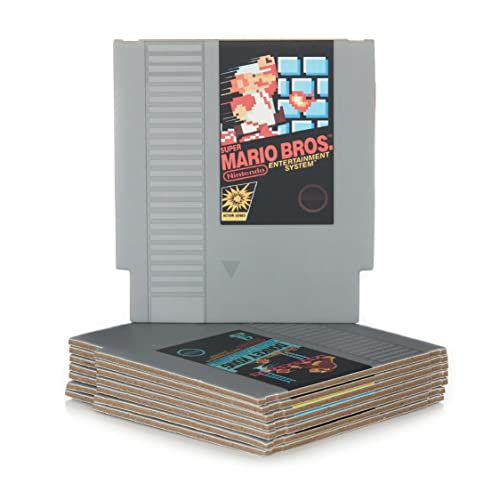*This post may contain affiliate links. As an Amazon Associate we earn from qualifying purchases.
Do you own a Gameboy Advance and you hate the fact that the screen is never bright? Maybe you heard that there was a way to make your Gameboy Advance screen brighter and you want to know how. Well, in this article we will go over everything you need to know about the Gameboy Advance and how to make the screen brighter.
So can you make the Gameboy Advance screen brighter?
Although most people don’t know this, you can actually make your screen brighter by making your Gameboy Advance look brand new at the same time. You can do this by simply installing a backlight on your device.
If you want to know more about making your Gameboy Advance screen brighter you will want to keep reading this article. You can purchase a backlight screen here, and you can also watch this video if you do not like to read to learn how to install it.
Are you a huge Nintendo fan? Then you have to check out the Mario and Nintendo gear that you can get. Whether you want a Mario wallet, a Nintendo sweatshirt, or a classic NES hat there are plenty of choices to choose from. You can find them all by clicking here.
Do you love Nintendo? Then you have to check out this amazon NES cartridge drink coaster set!
This set includes 8 double sides drink coasters that look just like the classic NES cartridges.
This set is a perfect gift for the gamer in your life!
Does The Gameboy Advance Have A Backlight?
The Gameboy Advance is a popular handheld console that Nintendo released in 2003. Although the console is 20 years old now it is still popular with Nintendo lovers all over the world. One question that I hear people ask all of the time is whether the Gameboy Advance was backlit.
Unfortunately, the original Gameboy Advance was not backlit. The only way to see the screen on the original Gameboy Advance was to use it in well-lit areas such as when there was natural sunlight (or when you passed under a street lamp while driving down the road).
The first backlit Gameboy Advance was the Gameboy Advance SP with the model number AGS-101.
So even all of the Gameboy Advance SPs weren’t backlit. The only Gameboy Advance SPs that had a backlight were those upgraded models that were released in 2005.
So if you absolutely have to have a Gameboy Advance that is backlit you will need to purchase a Gameboy Advance SP AGS-101 model. If you love your original Gameboy Advance model and wish it was backlit unfortunately you are out of luck.
No original Gameboy Advance models had a backlight. However, you can modify your original Gameboy Advance and give it a backlit screen if you would like to. I will talk about how to do that in the rest of this article.
Why Did The Gameboy Advance Not Have A Backlight?
Two years after the original Gameboy Advance was released Nintendo released a Gameboy Advance SP model that had a backlit screen. Obviously, there was a massive demand to have a portable gaming console that you could play at night, but why didn’t the original Gameboy Advance have a backlit screen?
There are two main reasons why the Gameboy Advance didn’t have a backlit screen.
- It was expensive.
- It would drain the battery.
When we look back at the Gameboy Advance almost twenty years later it seems like a dumb decision not to make it backlit, but tech has advanced in amazing ways over the last two decades. While we wouldn’t even consider purchasing a handheld console today that wasn’t lit, in 2003 it was the only handheld console that was really played.
So rather than charging a fortune for the Gameboy Advance or having a console that the battery would drain incredibly fast, Nintendo just didn’t include a backlit screen.
When trying to understand why the Gameboy Advance wasn’t backlit you really have to consider that in 2003 the most popular cell phone was a Nokia 1100 which not only did not have a camera but didn’t even have a color display! WOW, has tech come a long way in the last 20 years!
Gameboy Advance History
The Gameboy Advance has been a favorite handheld game console for most of us since we were young. It was a great source of pass time with great cultivating games. However, consoles, like most tech gadgets, have their drawbacks.
The Gameboy Advance lacked the backlight.
In the early years, Nintendo designed a replacement backlit LCD that has been available for upgrade. Although this was the best way to get a brighter screen, it proved to be very expensive. It also involved gutting out a good GBA SP AGS-101 screen as a donor.
In a quest to make the Gameboy Advance screen brighter, there are a lot of cheap ways to get this done. Read along to find out.
How To Make Your Gameboy Advance Better Than New
Yes, the task is to make a 30-year-old Gameboy Advance look and work like it did when it was the new thing in town and all. There is also a lot you can do to make your Gameboy Advance work better, not just by making the screen brighter.
The first thing you can do is install a backlight. However, the Gameboy Advance backlight replacement screen is quite expensive and difficult compared to putting a backlight in the original Gameboy and the Gameboy Pocket.
Backlights for the original Gameboy and Gameboy Pocket are relatively easy to install with an essential few tools.
Installing a backlight in a Gameboy Advance is unfortunately much more difficult, and expensive, as well as potentially damaging. The process sounds simple; you need to buy a backlit screen from a Gameboy Advance SS or a cheaper version of the Chinese clone.
However, you will also need an expensive custom-built ribbon cable and will have to cut a bunch of plastic inside the case so that everything will fit perfectly.
For the value of the game, you might consider adding the backlight on a Gameboy Advance as cheaper and more comfortable and focusing on the bigger picture. The Gameboy Advance plays Gameboy and Game Boy Color games just fine and will not need software emulation or even screen scaling.
It wouldn’t hurt to find out whether you can handle the above process rather than adding a backlight in a Gameboy Color. This depends on your favorite hardware, and there is nothing much that will stop you from doing it if you have the money, time, and technical support.
How To Get A Backlit Screen In The Original GBA?
Serious talk about putting a backlight on an original Gameboy Advance! It’s the earliest version of the mod that involves harvesting a screen from the late-model Gameboy Advance SP AGS-101. That Nintendo device came out in late 2005 and replaced the earlier front-lit GBA SPA while the Gameboy Advance SP’s backlight and rechargeable battery made it popular at the time.
This made Nintendo fans wish the GBA had the comfortable horizontal layout, larger shoulder buttons, and the headphone jack, all making up the original Gameboy Advance. The handheld was comfortable and convenient; at least once you get rid of the horrible unlit screen.
Modding the old Gameboy Advance is currently possible for anyone to do (with enough time or skill) but it does require a working Gameboy Advance SP. If you have a Gameboy Advance SP but don’t want to destroy it you can also purchase the screen itself instead.
The compatible backlit screen for the Gameboy Advance is available right here for a good price.
How To Make The Gameboy Advance Screen Brighter
Before I dive into these instructions I would recommend that you use a GBA system that you won’t mind damaging or messing up if you aren’t very technical. By using an old Game Boy Advance you will ensure you don’t ruin your favorite console by accidentally cutting it wrong or damaging the motherboard.
First, you will need to install the backlit screen which requires an adapter cable as described above, which is sold in a bundle with the screen replacement as well as screwdrivers. To make your screen brighter pop off your GBA’s batteries, cover, and look at the tiny sliver of the exposed motherboard.
Now to make this possible a number that starts with 1, you need a 32-pin adapter for 0; you need a 40-pin adapter.
When you buy the ribbon cables, get the version with a small red pre-soldered cable. You will need a soldering iron during installation so you can solder the cable to a part of the Gameboy Advance’s motherboard.
This will boost the backlight’s brightness.
You will also need to cut some of the plastic inside your Gameboy Advance case to create more room as the replacement screen is larger than the original. Done correctly, you won’t be able to tell when the Gameboy Advance is closed back up, but the translucent Gameboy Advance shells are less forgiving than the opaque ones.
You may need a special tool to cut the case if you don’t have a sharp enough knife. Ideally using a rotary tool for the job will make it easier and more accurate.
Can You Make The GBA Brighter Without Replacing The Screen?
A discovery has been made that sets the IGN message boards ablaze with folks excited about a new feature of the Gameboy Advance. The GBA has hidden away, a contrast adjustment potentiometer that allows you to turn up the brightness or darken the screen.
Unlike the Gameboy Color and NewGeo Pocket color system also had this, and it was just as well hidden as the GBA’s.
As described above, what you will need is a small screwdriver, as well as the will to void your warranty once you have revealed the location of the contract control, which is what most likely will happen.
Here is what you do: start gently pushing the tip of the screwdriver against the right side of the silver Gameboy Advance label on the back of the system.
Also, watch stickers and notice the label push inward and reveal a circle, a hole where the potentiometer is in. Start by piercing the label with a screwdriver to reveal the tunnel and at the bottom of the tunnel, which is what you need to turn with caution with a tiny screwdriver.
Here you can see the screen brighten or slightly dim and darkens as you turn the potentiometer. If you follow these steps, you will find out that your screen appears overly bright or washed out.
Conclusion
Now that you know about the different ways of making your original Game Boy Advance screen brighter, you can now enjoy the games no matter where you are. Most people prefer to replace the screen (using a Game Boy Advance SP as a doner) so you can use it at night, while others simply want to adjust the contrast as they don’t want to put any money into their devices.
No matter which option you choose, we know you will enjoy playing your Gameboy Advance easier with these tips.