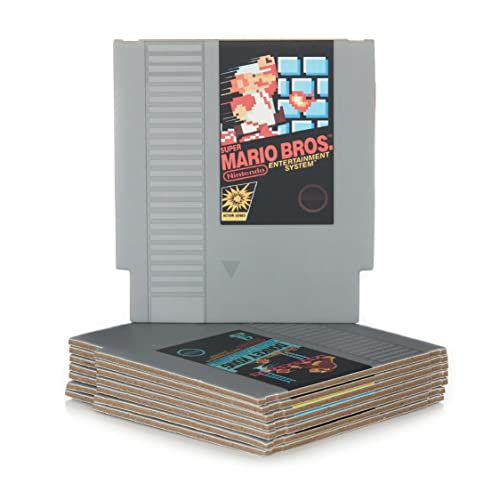*This post may contain affiliate links. As an Amazon Associate we earn from qualifying purchases.
Are you looking to know everything about whether Gameboy colors need chargers? You’ve landed at the right place because we have a complete guide on this topic right here.
So, do Gameboy Colors need chargers?
Gameboy Colors do need chargers if they have the upgraded battery packs that allow them to be rechargeable. If they are the older versions that operate with AA batteries, then you don’t need a charger, you just need more AA batteries when yours run out of power.
Continue reading to learn about whether or not Gameboy Colors need chargers and how to make your Gameboy Color rechargeable. You can also check out this video to see step by step of how to make your Gameboy Color battery rechargeable.
Are you a huge Nintendo fan? Then you have to check out the Mario and Nintendo gear that you can get. Whether you want a Mario wallet, a Nintendo sweatshirt, or a classic NES hat there are plenty of choices to choose from. You can find them all by clicking here.
Do you love Nintendo? Then you have to check out this amazon NES cartridge drink coaster set!
This set includes 8 double sides drink coasters that look just like the classic NES cartridges.
This set is a perfect gift for the gamer in your life!
What is the difference between rechargeable Gameboy Colors and non rechargeable Gameboy Colors?
We have seen a lot of people opening a debate about “Do Gameboy Colors need chargers,” and according to a lot of people, “Gameboy Colors don’t need charges because they run on AA batteries.” A few of them have said that “Gameboy Colors do need charges because it runs with an internal battery.”
Gameboy Colors need to have a charger because the new version of the Gameboy Color now includes a charging jack to charge the Gameboy. The earlier versions of Gameboy Colors were released with the AA batteries, where you don’t have to charge them as you simply replaced the AA batteries.
This actually makes both parties absolutely right! This is because Gameboy Colors come with two different options. One includes AA batteries, while the other has an internal battery.
There is the option to make all Gameboy Colors rechargeable, however. There are a few steps to follow though. One advantage to making your Gameboy Color rechargeable is that you will not have to spend money on AA batteries anymore.
You will also have the convenience of charging it whenever you would like.
How can you make a Gameboy Color rechargeable?
Honestly, a lot of people still love to play the old games, but the only problem they face is the continued replacement of AA batteries.
With that being said, there is a way to convert your Gameboy Color to be rechargeable to avoid spending money and the constant switching of AA batteries.
To get started, you will need to make sure that you have the following equipment:
- A tri-wing Screwdriver
- Soldering Equipment
- Sharp Object (like a knife)
- 4-inch wire
- Plug-in for charger
- A Gameboy Color
- A GBA SP battery
- TP4056 MIcro-USB charge board
- Sheet of Plastic
- Liquid tape, or hot glue
Once you’ve gotten everything together, you are all set to get started!
First, you will need to use your screwdriver and remove all of the screws from the Gameboy. There are a total of 6 that you will need to remove. There are two at the top, two in the middle, and two where the battery is located.
Now, remove the cover of the Gameboy to expose the inner workings of it. You will need to completely remove the motherboard. Then, cut your wire into 4 strands of about 4 or 5 inches long. If possible, try and have each strand of wire be a different color.
Next, use your knife, or pliers and cut out the battery compartment of the now exposed back of the Gameboy. You will also be essentially cutting out the shape of a rectangle in the back of the Gameboy so you will want a smooth surface, and empty middle.
You can even make it smoother by sanding it down if you want.
Next, you will clean the battery area. Make sure to remove all of the dirt, or built-up residue. Now, you will need to cut a very small hole in the side of the Gameboy case.
The hole should be approximately 3 cm away from the volume control and should be 8mm wide.
Next, use your sheet of plastic and measure the hole that you created. You will mark where you will need to cut, but be sure to cut the plastic a little bigger than you will actually need. You can always sand it down later.
Now, use your liquid tape or your hot glue and fit the piece of plastic into the hole in the Gameboy and attach it. Sand anything down that you need to.
Now you will need your soldering tools. You will need to grab the Gameboy board connected to the circuit that you removed earlier. Make sure that your soldering iron is not too hot. They can vary in temperature, and many times get too hot.
Start with it at 350 degrees Fahrenheit. Next, remove the battery contacts from the board. The points you will need to solder are on the front of the board. Now, desolder those soldered contacts.
You can either attach the wires you cut earlier to the back of the board or to the front. It doesn’t really matter which.
Solder the four wires from earlier onto the TP4056 MIcro-USB charge board.
You will attach the wires that are on the board under the labeled “OUT +” and “OUT -” and solder those wires to the “BT+ and “BT-” labels. The wire connected to “OUT+” should connect to “BT+” while the wire connected to “OUT-” should be connected to the “BT-”. Be sure to get this part right as you could risk ruining your Gameboy Color if not connected correctly.
Once this part is complete. You should have a TP4056 MIcro-USB charge board that is also attached to the battery. Be sure to cover all of the areas you soldered with either liquid tape or non conductive tape as this will prevent it from shorting.
Finally, you will want to attach the TP4056 MIcro-USB charge board to the original circuit board with liquid tape, or something similar. Now, just put the Gameboy back together and it should be rechargeable!
Can you use the Gameboy while it is charging?
You will not be able to use the Gameboy while it is charging. The TP4056 board was not designed to provide power to the battery and the Gameboy. It will only be able to do one of these things at a time.
How long will it take to charge my battery?
It really depends on how much your battery actually needs to be charged. It could be as quick as an hour, but for some times it may take significantly longer.
Will my Gameboy Color look any different now?
The brightness of the Gameboy should remain consistent while in use and while it is charged. When the Gameboy is dying, the brightness will fade and become dimmer until it shuts itself off.
How much battery life should it have now?
Again, this really depends on the power of your battery. Some people are able to play consecutively for a couple of hours, while others were able to play for 10+ hours with no issues.
Conclusion
In conclusion, Gameboy Colors were released needing constant replacement of its AA batteries, or you can purchase the rechargeable ones. If you have an older model, and would like to make it rechargeable, you can follow our specific instructions above to make it rechargeable or watch the video at the beginning of this article.
Just remember to be careful with your orientations, and to take close notes in case something needs to be fixed in the future. Be sure to be careful when connecting the wires, as one misstep can cause major issues, or even permanent damage to your Gameboy.
Rechargeable batteries can save the hassle of spending time and money on AA batteries while also avoiding completely taking apart your entire Gameboy Color. It can also expand the amount of time that can be consecutively played on the game.
This is why many people try to make their device have rechargeable batteries either through the process outlined above or by simply buying AA batteries that you can recharge!
In recent years there have been some additional handheld consoles that look similar to the original Gameboy Colors but with no cartridges required and with built in games.