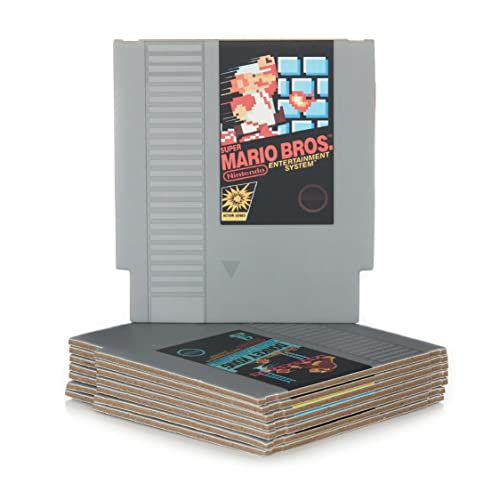*This post may contain affiliate links. As an Amazon Associate we earn from qualifying purchases.
A Gameboy is a system that has been played by almost all of us at least once in our lives. A Gameboy is an 8-bit system that was first developed by Nintendo. It is a handheld game that is portable and super easy to handle and play.
The Gameboy was released in Japan on April 21, 1989, for the very first time. It became a gaming sensation soon after and the actual craze for portable gaming began with the Gameboy.
It looks like a very simple and old fashioned style game system. It has a dull green, dot screen and 5 buttons on its body. It also has a speaker that has an adjustable volume system. Accessories were also developed for the Gameboy like a carrying pouch and even a printer.
Despite it being quite a simple system, it was appreciated for its durability and game play. One million units of the Gameboy were sold within the first few weeks of its release in the US.
Now on to the question at hand, do Gameboy cartridges have batteries?
The Gameboy game cartridges do have batteries installed in them. These batteries inside of the game cartridges are there to save your Gameboy games as those games save onto the cartridges and not the Gameboy device.
There are small watch style batteries inside each game cartridge and unfortunately they slowly degrade over time. You can change them or get them changed from a nearby trustworthy shop when they stop working.
Knowing when the batteries in your game needs replaced is quite easy as once they need to be replaced the game will stop saving. Once the game stops saving you will know that it is time to replace the battery.
It is very interesting to see the craze that the Gameboy system started and how popular portable systems still are (although most of the time we play games on our portable system called a phone). Many people have not forgotten about the Gameboy and still look to buy them decades later.
Are you a huge Nintendo fan? Then you have to check out the Mario and Nintendo gear that you can get. Whether you want a Mario wallet, a Nintendo sweatshirt, or a classic NES hat there are plenty of choices to choose from. You can find them all by clicking here.
Do you love Nintendo? Then you have to check out this amazon NES cartridge drink coaster set!
This set includes 8 double sides drink coasters that look just like the classic NES cartridges.
This set is a perfect gift for the gamer in your life!
How to change the Gameboy batteries
Now that we know that the Gameboy games have tiny batteries the question that often comes up is how can you change them. You really have two different options for changing the batteries.
- Take it to a game or battery store and have them do it
- Do it at home yourself
Obviously the first option is quite easy and doesn’t really need a ton of explanation but doing it yourself can save you some money and will also allow you to learn a bit about your system.
If you want to change the batteries at home, here are some of the steps that you must follow to get the battery changed.
- Get a battery that is CR2025 battery. (some games are different sizes but this is the most common for all types of Gameboy games)
- For opening the Gameboy, you will need a 3.8mm security screwdriver to be able to open up the game and get to the battery. Nintendo was very strict about their hardware and bodies being opened so this is the only screwdriver that will work for the games.
- Open the body of the Gameboy game. There should be a single screw on the back of the body. Open it with the screwdriver mentioned above and remove the circuit board.
- It is a good idea to get some help to hold up the circuit board without damaging it.
- Remove the old battery from the Gameboy cartridge.
- Open the new battery and attach it in the game.
- Carefully replace the circuit board back into the proper location.
- Close the body of the Gameboy cartridge and use the special screwdriver mentioned above to put the screw back in its place.
- Your Gameboy is now ready to be played and enjoyed again.
If that information was hard too hard to follow or if you want to watch someone replace the battery before you do it yourself then check out the video below.
How long does the original Game Boy battery last?
This is a popular question that has been asked by many players across the world. They are worried about their game’s saved progress and worried that it will not get saved if the battery is drained out.
There are several types of batteries that are used for this game. The CR2024 lasts for about 40 years. Yes, you read that right. It can last for about 40 years and still be fine.
These batteries are the ones used for the old Gameboy games.
The CR1616 batteries are expected to last for between 5 years and 15 years. There is no certain guarantee about when they might drain out. If you replace the CR2032 in place of the CR2024, they are expected to last for about 10 years.
The RTC only lasts 7 years after it has been manufactured.
Gameboy console specs
The Gameboy is one of the best original systems out there and you can play it without worrying about your eyes being damaged or you having a headache because of the bright light. The newest video games are all amazing feats of technology but there is nothing quite as fun as playing the original Gameboy.
In the year 1995, the Gameboy was released with a bunch of different color options and the name was changed to the Gameboy Color. The developers saw that people wanted something besides the dull gray skin and so the color cases were made which immediately helped the sales of the Gameboy system.
The original Gameboy featured:
Weight: approximately 220 g (7.8 oz)
Display: Original size of the game boy is 47 mm (1.9 in) by 43 mm (1.7 in) and
Pocket size of the game boy is 48 mm (1.9 in) by 44 mm (1.7 in)
Battery power: 6 V, 0.7 W (4× AA batteries)
Resolution: 160 (w) × 144 (h) pixels
Conclusion
The Gameboy system has been incredibly popular for generations and the Gameboy and Gameboy Color sold almost 120 million units! Many people had many games so there are conceivable BILLIONS of Gameboy cartridges floating around somewhere in the world!
Just because your Gameboy cartridge stopped saving games does not mean that you need to throw it away. It just means that you need to replace the battery! The easiest way to replace the battery is to take it to a game store and have them do it.
This is also the most expensive option especially if you have quite a few cartridges that need batteries replaced.
Replacing the batteries is quite simple and something that most people can do in a few minutes. Hopefully after reading the instructions and watching the video above you are now ready to take on the task of replacing the battery in your cartridges yourself.