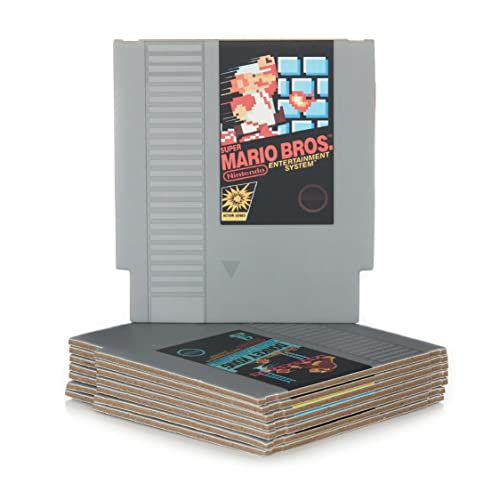*This post may contain affiliate links. As an Amazon Associate we earn from qualifying purchases.
Have you ever owned a Gameboy and wondered how the games were saved? Maybe you thought u had games saved on your Gameboy, but now they are not pulling up. Well no matter what question you have, we are here to answer it.
So do Gameboy games save on the cartridge?
Gameboy games actually save onto the Gameboy cartridges with the use an internal battery. Although many people think they save on the handheld device itself, that is not true.
If you want to know more about the Gameboy, and how to fix the cartridge that holds your saved game, you will want to keep reading.
You can also watch these two videos if you prefer to learn visually.
Are you a huge Nintendo fan? Then you have to check out the Mario and Nintendo gear that you can get. Whether you want a Mario wallet, a Nintendo sweatshirt, or a classic NES hat there are plenty of choices to choose from. You can find them all by clicking here.
Do you love Nintendo? Then you have to check out this amazon NES cartridge drink coaster set!
This set includes 8 double sides drink coasters that look just like the classic NES cartridges.
This set is a perfect gift for the gamer in your life!
The Gameboy cartridge
The Gameboy loaded games by using cartridges within its handheld console. The cartridge slot is located at the top of the Gameboy and acts as memory chips for the storage of the games. They contain the capability for storing, and updating game memory data.
Gamers should leave a cartridge in the system at all times to prevent dirt and dust, jamming the system.
Where did my saved game go on the Gameboy cartridge?
Many Gameboy games save the files on the cartridge. The cartridge is able to save games because of the battery inside every cartridge. If the battery inside the cartridge dies, the gameboy board will not have the ability to save or overwrite a saved file.
This is something that upset quite a few gamers. There is nothing more frustrating than going to play a saved game only to no longer have it. This is a common issue with all cartridges on handheld devices.
Although these issues with the Gameboy were common with handheld devices, this was not an issue with gaming consoles like the Wii. Nintendo also fixed this issue when they released the Nintendo 3DS and the Wii U. They did so by adding a SD card slot where you could add removable storage to save your games.
The Gameboy games uses a CR2025 battery, which has a lifespan of an estimated nine years.
The solution to the Game Boy Game Saving problem
Since the Gameboy itself does not save games, gamers can adopt other options to ensure they enjoy their games. One way is to replace the battery in their cartridge. If you go to replace the battery, you will need to be extremely cautious not to damage the connectors or the chip.
Below we will outline the steps of how to change a game cartridge battery.
Items you will need:
- 3.8mm Security screwdriver set.
- CR 2025 3v battery
- Soldering iron
Step 1.
The first rule when changing the battery is to make sure that you have a good grip of the cartridge so that it does not move while changing it.
Next you will need to use the screwdriver mentioned above to open the game.
Step 2.
The next step is to expose the motherboard. A plastic cartridge houses the motherboard. Separate the motherboard from the plastic housing.
Step 3.
Free the battery by taking the top tabs away. For this step you will need a soldering iron.
Step 4.
Install the new battery in the same way the old battery was taken out of. Make sure that you place the battery in the correct way up.
Step 5.
The last step is to return the motherboard into its plastic housing and screw the screw back tightly. Switch on the gameboy and insert the game to confirm that it is working.
Is there more than one version of the Gameboy?
Features of the Gameboy
The future of Gameboy
At its 30th Anniversary many Gameboys by Nintendo were still being played by the old generations and millennials. It has helped to create memories for generations. It brought peace and fun to many people, as well as formed many friendships across the globe.
However, over the years, the manufacturers have not found a way to fix the save function of the game. Even though not many people play the Gameboy out and about, they are still for sale, and can be found on ebay, as well as on facebook marketplace and locally at thrift stores.
Over the years, Nintendo has learned, and as technology became available, Nintendo has now given their consoles the ability to save games. Some of this is done over the internet, while other consoles use an SD or Micro SD card to store saved games on.
Nintendo knows how important being able to save a game is to people, which is why they strive to fix any issues similar to the game not saving.
Conclusion
Now that you know the Gameboy saves games on the cartridge and not on the system itself, you can go out and fix the issue so you can pick up your game right where you left off.
The Gameboy was a very sophisticated gaming machine when it was released. Although today it does not seem like that good of a handheld device, back when it was released, it was the best of the best.
Today the handheld device known as the Gameboy is more of a collectors item. Although this makes some people sad, it is a part of moving on.
Just because Nintendo moved on though, does not mean that it left its gamers out to dry. Nintendo has come out with far better handheld games such as the Wii u and the Nintendo Switch or Switch Lite. Both of these consoles are still for sale, and have far better graphics and saving capabilities.
No matter what handheld game you prefer, you will always be able to have fun and enjoy every minute of your day with the games you love.