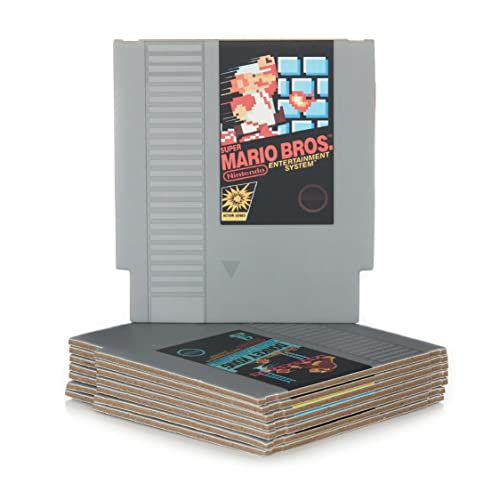*This post may contain affiliate links. As an Amazon Associate we earn from qualifying purchases.
If you are playing Super Mario 3 on the NES Classic console you are unlikely to want to play the entire game at one time. So you will want to save it part way through so you can come back to it when you have more time.
But how exactly do you save Super Mario Bros 3 on the NES Classic edition console?
Saving Super Mario Bros 3 is not a complicated task. It can be quickly done by just moving to the point where you want to save the game. At that point, hold the menu button to select the save option. Move the save cartridge from the lower main menu to the upper list to permanently store the game.
One important thing to consider in this aspect is that if you did not save the game by moving the cartridges from the lower menu to above, the game will not save permanently.
Many people tend to make this mistake and not have a saved game when they think they have.
On the NES Classic, you can save your game progress at any point in time. To go back to your saved games all you have to do is go to the suspend point list, choose the game save slot that you want and it will load back to where you were in-game.
If you are really struggling with a certain spot in the game and you are trying different things to try and pass it I would recommend you create a locked suspend point. This will keep you from accidentally overriding your saved suspend point with a new suspend point.
When an existing suspend point is locked it will have a little yellow padlock on it and will be a yellow save slot. A blue save slot is just a normal suspend point.
If you run out of available save slots on a specific game to save the point where you were you will have to overwrite your previous suspend point data. Just make sure that you are okay with that before saving.
To load into the game all you have to do is go to the home menu, choose the game that you want from the game list, and then press down on the suspend point that you want on any given game.
If you want to know more about playing Super Mario Bros 3 and saving the game, you will want to keep reading.
You can also watch this video below if you prefer.
Are you a huge Nintendo fan? Then you have to check out the Mario and Nintendo gear that you can get. Whether you want a Mario wallet, a Nintendo sweatshirt, or a classic NES hat there are plenty of choices to choose from. You can find them all by clicking here.
Do you love Nintendo? Then you have to check out this amazon NES cartridge drink coaster set!
This set includes 8 double sides drink coasters that look just like the classic NES cartridges.
This set is a perfect gift for the gamer in your life!
Does Super Mario 3 Save On The Original NES?
Have you been considering buying the Super Mario Bros 3 game for the NES, but want to make sure you can save your game while playing? Maybe you are in the middle of a game but cannot find where the option is to save the game.
So does Super Mario Bros 3 save games?
Super Mario 3 does not have a way to save the game on the original NES. If you are playing the game on more modern devices such as the Wii U, NES Classic, Nintendo Switch, etc. you will be able to save the game wherever you are.
Originally games on the NES did not have any save points the games were designed so that you could only play them from the beginning each time. So if you wanted to pass an entire game you had to do so in one sitting or leave your console on (and hope no one turned it off or unplugged it).
However, Mario Bros 3 is now available to play on many modern consoles (including the Nintendo Switch). On those newer consoles, Mario Bros 3 can be saved.
So if you are struggling with passing a certain part of Mario Bros 3 you can simply create a save point prior to that section and just keep retrying it until you are able to finally pass it. That wasn’t possible with the original NES console but being able to do it now is incredibly helpful (especially for people like me).
What Console Was Super Mario Bros 3 Originally For?
Super Mario Bros 3 was originally developed for the Nintendo Entertainment System or NES. Although some people think this is the NES Classic, that is not true, The NES Classic is simply a remake of the original console and can fit inside someone’s hand.
Because of the original NES’ full depth, popularity, and resale value, it is considered one of the greatest consoles of all time.
The original Super Mario Bros 3 did not provide the feature to save the game when it was first released, as the option of saving a game on a console was unheard of at that time. In order to save the game while you were playing, you would pause the game, and leave the power on to the game console until you were ready to play again.
Although this was definitely not ideal, this is what gamers had to do in order to avoid their game data being lost. To this day there are still people who are mad at their friends or family members for turning off a console when they were almost to the end of a game!
Is Super Mario Bros 3 And Super Mario All-Stars The Same?
Although Super Mario Bros 3 and Super Mario All-Stars are not the same game exactly, they are very similar, This is because when the Super NES was released, they created a new version of Super Mario Bros 3 and called it Super Mario All-Stars.
The main improvement to the game was that it could now be saved.
In the past, when this game was released, the famous consoles of the time did not provide any saving operations. These consoles included the original NES, Sega, and many more. Although the game itself had saving capabilities at specific points in the game, it could not be saved any time you wanted.
With the advancement in technology, today, tech has all the necessary specifications to support the desired memory-saving capacities. This is why Super Mario Bros 3 can be easily saved now on any newer console you play it on.
Are All Super Mario Bros 3 Games The Same?
Although there are built-in features on some consoles to save the game, it cannot be directly applied to all of the games. Therefore, saving on Super Mario Bros 3 is platform-dependent. Some consoles have the functionality to save it while some lack this feature.
Every game is platform-dependent. Although, their playing functionality remains the same, other things such as memory operations, and processing speed depends upon the hardware capabilities.
The same thing is true for Super Mario Bros 3 as well. When it is played on a console that has the features of memory operations and saving the game features, the game can be saved.
For those consoles that have bad or no memory saving operations such as hard disk or ROM, they cannot save the game.
If we look at Super Mario Bros 3, it is the game that has the features of saving the operations and stages at any specific point. To save such games, we need an appropriate platform to save the game. Super Mario Bros 3 has built-in features to save the game and although the game cannot be separately saved, it has the characteristics to autosave the game.
For consoles that don’t support the saving operations such as Nintendo Entertainment System, you cannot save the game.
When Did Consoles Begin To Save A Game At Any Point?
The saving of the game at any particular point concept started from Atari and is now available on virtually all of the consoles that are released.
There are many ways that games can be saved. Some retro consoles provide the feature of saving the game by pressing the reset button on the console. On the other hand, the new and latest consoles save the game simply using the software interface.
If you have tried to save Mario Bros 3 on NES, then you probably know that this is not possible. Initially, when the original NES console was released, there were no operations to save any game, but this changed when the SNES came. Different menu options were added to the game to save it.
Is Super Mario Bros 3 just one long game?
There are different worlds in the Super Mario Bros 3 game. What this does is break up the game and allow you to pass a level and then once you pass a certain number of levels, you pass the world.
Playing each one of them takes a lot of time.
For a regular and pro gamer, it is an easy task and less time-taking task to complete these stages, but for a new and amateur gamer, it will take a lot of time to complete the game.
This caused a problem for a lot of new gamers who were just starting to learn the controls of the game. This is why Nintendo made it where Super Mario Bros 3 added the option to save the game. This way you could play the game, and when you saved it, you could start exactly from where you saved it.
Originally, all the games had to be played from the start without the console losing power. Many kids and gamers today would not know what to do if they did not have suspend points and save points wherever they wanted.
Conclusion
Now that you know what devices allow you to save the Super Mario Bros 3 game you can play on that device in order to save the game. If you want a real challenge though, you can play on the original NES console and try to pass the entire game without saving it at all!