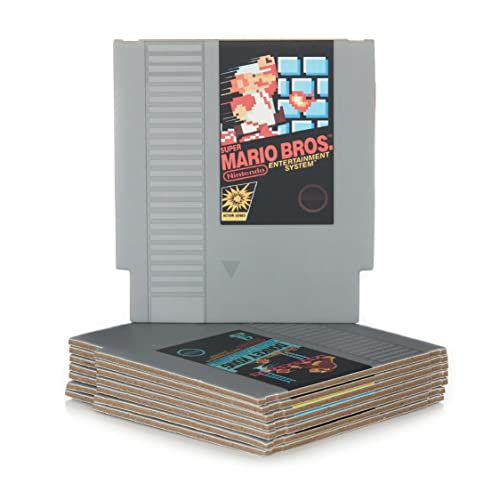*This post may contain affiliate links. As an Amazon Associate we earn from qualifying purchases.
Have you ever been playing your new Game Boy Advance and it said that it could not load a game? Maybe every time you put a game into your Gameboy Advance, it will just get stuck on the Gameboy screen.
Well in this article we will answer all your questions about the Gameboy Advance, why it isn’t loading properly, and what you can do to fix it.
So why won’t my Gameboy Advance load a game?
If you can not get your Gameboy to start, or you can not get past the boot-up screen that reads Gameboy, the most common reason this occurs is that the Game Pak is not fully inserted. Turn off the Gameboy Advance, firmly insert the Game Pak until it clicks, and then turn the system back on.
If this doesn’t fix your issue the next thing that you should look at is the inside of the cartridge slot. Check for any debris such as lint, dust, or dirt. If you have a lot of that it can cause your game cartridge to not make a good connection which could be why your Gameboy Advance screen keeps freezing.
If you are only having issues with one of your Game Boy games then it is likely an issue with debris in that cartridge rather than in the console cartridge slot. It could also be an issue with the pins in the cartridge.
If you have cleaned out all of the debris and your Gameboy Advance is still freezing on all of your games then the next step that you will want to take is to clean the pins inside of the cartridge slot. You can do this easily by using a cotton swab and some rubbing alcohol. Just use the cue tip and the rubbing alcohol (a very small amount) to rub on the pins.
You will likely find that the pins inside of your cartridge slot are quite dirty which is the reason why your games kept freezing.
If you would like to know more about why the Gameboy Advance won’t load games, please keep reading or check out this video!
Are you a huge Nintendo fan? Then you have to check out the Mario and Nintendo gear that you can get. Whether you want a Mario wallet, a Nintendo sweatshirt, or a classic NES hat there are plenty of choices to choose from. You can find them all by clicking here.
Do you love Nintendo? Then you have to check out this amazon NES cartridge drink coaster set!
This set includes 8 double sides drink coasters that look just like the classic NES cartridges.
This set is a perfect gift for the gamer in your life!
How To Troubleshoot Gameboy Advance Not Loading
Important Note* Because of different boards, technicalities, and other functions of the Game Boy series, a few of the troubleshooting ideas might not work for you. Also, if you’re using an older version of the game on your Gameboy Advance, then chances are that you might not be able to play them on your device.
If all the games are working properly and the specific game isn’t playing, then you should contact the game provider or contact Nintendo straightaway.
Let’s get started with the troubleshooting!
You need to follow the steps in order to make sure that troubleshooting is going to fix your game.
- Make sure that you are only using original Nintendo games because replica products are most likely to cause problems for you. Additionally, unlicensed or replica products are not that compatible with the Nintendo system, and that’s why you are witnessing the game not loading.
- Now, take your game in your hand and turn off the system. Insert the game into the system properly; you will hear a voice when your game is inserted properly.
- Make sure that the power button is fully shifted towards the on position. Because sometimes it happens that you don’t push the power button towards the on position correctly
- If you have an original Gameboy Advance system, then press the L button and Volume Up button together, and the freezing problem should be resolved within 20 seconds.
- If one game pack isn’t working, then try inserting different game packs. This will help you understand if the problem is with your device or the game itself. If the other games are working and only one game isn’t working, then you are able to send it to the providers for a replacement.
- Now, if still nothing is working, then try inserting a set of new batteries. Insert the batteries according to the diagram and once you are done inserting, turn the game on, and you are done. But, make sure to charge the batteries first before inserting them into the system.
- Consider the possibility of dead batteries, which would cause the game to turn off. In this case, you might need to replace the batteries (There is no brightness adjustment procedure for the Gameboy Advance)
- It is also possible that the pins on the system are dirty. You can clean them by heavily applying rubbing alcohol onto the pins of a cartridge, then putting it in and out of the system. After a bit, use more rubbing alcohol to clean the pins of the cartridge. Repeat until you don’t get any more grime on the cartridge pins after inserting it into the system.
If none of these methods are working for you, then there is a chance that your system has a problem, and it should be given to some Nintendo technicians so that they can fix the problems for you.
If you are having issues with a multiplayer game, then you should be trying the following steps:
How To Troubleshoot The Gameboy Advance For Multiplayer Games
- Make sure that you are using the correct cables to charge your system. Verify the charger by going to the official site of Nintendo and after verifying, start using it. You can easily destroy your Nintendo battery by using the wrong charger.
- If the game is not working for multiplayer, then make sure that you have the same game inserted into each of the systems. Sometimes it happens that you both have inserted the same game, but not the actually licensed versions. This could be what is causing the real problem.
Gameboy Advance History
The Gameboy Advance (GBA) is a 32-bit handheld game console developed, manufactured, and marketed by Nintendo as the successor to the Gameboy Color. It was released in North America on June 11, 2001.
The Game Boy Advance is part of the sixth generation of video game consoles. The original model does not have an illuminated screen; Nintendo addressed that with the release of a redesigned model with a front-lit screen, the Game Boy Advance SP, in 2003.
A newer revision of the redesign was released in 2005, with a backlit screen. The final redesign, the Game Boy Micro, was released in 2005.
If you are unable to start the game or your game is stuck on the Nintendo screen, then the most common reason behind the freezing of the game is that the cartridge is not inserted correctly. All you need to do is to turn off the game, insert your cartridge correctly and try to restart your game.
When you turn the device back on, you should not have any more freezing or problems.
That is the simple solution that normally fixes any issues. But, if things still are not fixed and you are still facing the issue, then you need to try these troubleshooting steps in order to run the game properly.
Conclusion
If you can not get your game to start, or you can not get past the boot-up screen that reads Gameboy, the most common reason this occurs is that the Game Pak is not fully inserted. Turn off the Gameboy Advance SP, firmly insert the Game Pak until it clicks, and then turn the system back on.
If that does not work, use the troubleshooting tips listed above or contact your local Nintendo dealer.
Now that you know how to fix your Gameboy Advance, you can use the tips we gave above in order to fix your game cartridge and make it work.
The Gameboy console has many games and is such a great console. Although it did have some problems with some games being able to load properly, as you now know, the fix is pretty easy, and that does not detract from the popularity of the console.
There are even some people that collect these consoles as they are highly sought after and are going up in value. Because these consoles are no longer being produced, the value of these consoles as well as these games are likely to continue to rise.
This is why they are not just collected here in the United States, but all over the world. Many people will even purchase these games and consoles as investment items as they expect the value of these games and devices to continue to increase.