*This post may contain affiliate links. As an Amazon Associate we earn from qualifying purchases.
So, you’re the proud owner of a Nintendo Switch, eh? Congrats, you’re in for a treat. Not only is this little console a powerhouse of fun, but it’s also a great way to connect with friends and family from all over the world. That’s right, you can play your favorite Nintendo Switch games with people far away, and I’m here to show you how.
It’s easy to link up with friends on the Switch and knowing how to play is incredibly easy as well. All you need is to each have a Switch console, a copy of the game you want to play together, and a Nintendo Switch Online membership.
Once you have those things you can team up online with friends—or… prepare to whoop their butts in Mario Kart or Super Smash Brothers!
So you can play Nintendo Switch games with people who are long distances away from you using Nintendo’s Online service. No matter how faraway someone is you can still play online games with them using your Switches.
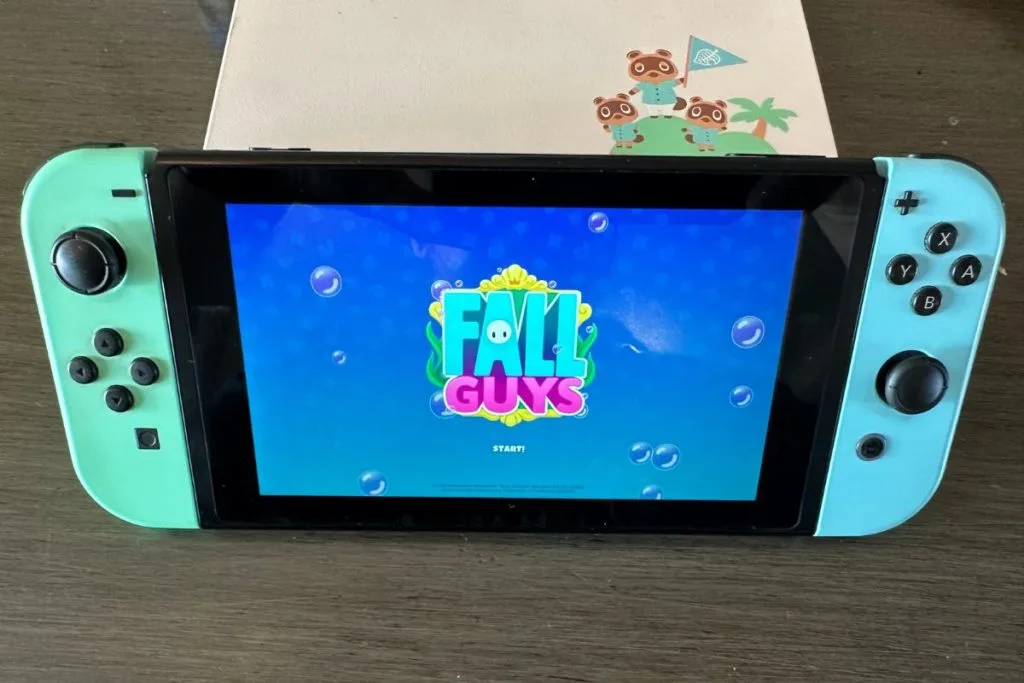
How to Play the Nintendo Switch with Friends Far Away
Playing on your Switch consoles with friends who are far away is easier than you might think. First, you’ll need a Nintendo Switch Online membership. This is a paid service that allows a player to play games online with friends.
You can purchase a membership on the Nintendo eShop or through the official Nintendo website.
Once you have a membership, you can link up with friends on the Switch by creating a friend code. This is a unique code that you can give to your friends so they can add you as a friend on their Switch.
You can find your friend code by going to the System Settings on your Switch and selecting Users. From there, you can select your user profile and find your friend code.
Once you’ve added each other as friends, you’ll be able to see when your friends are online and join their games. You can also use voice chat to talk to your friends while you play.
To use voice chat, you’ll need a headset with a microphone. You can use the built-in microphone on the Switch or use a headset that connects to the Switch’s audio jack.
Most of the Switch games that you purchase will have an online multiplayer mode but not all of them will. So make sure before you buy a game that it supports playing online with people you know from around the world.
It’s also important to know that each of you will have to have a Switch Online membership and a copy of the game to be able to play it online with each other.
Online Multiplayer on the Nintendo Switch
Online multiplayer on the Nintendo Switch is a great way to play with friends from all over the world. With a Nintendo Switch Online membership, you’ll have access to a variety of games that offer online multiplayer modes.
To play online multiplayer on the Nintendo Switch, you’ll first need to set up a Nintendo Switch Online membership. This can be done by purchasing a membership on the Nintendo eShop or through the official Nintendo website. Once you have a membership, you’ll be able to play online multiplayer games with friends.
In games like Mario Kart 8 Deluxe, you can race against players from all over the world in online multiplayer modes. You can also use voice chat to talk to your friends while you play.
Splatoon 2 offers a fast-paced and action-packed online multiplayer experience, where you can play as a squid-like character and battle it out with players from all over the world.
Animal Crossing: New Horizons, an online multiplayer mode is a bit different, you and your friends can build and decorate your own island in real-time, you can visit each other’s islands, and interact with each other’s characters.
To join an online multiplayer game, you can either search for a game or join a friend’s game. To search for a game, you’ll need to go to the online multiplayer menu in the game you want to play. You can then search for games that are currently being played by other players.
To join a friend’s game, you’ll need to add them as a friend on the Switch and then join their game from the friend list.
In addition to these games, many other Switch games offer online multiplayer modes, such as Super Smash Bros. Ultimate, Minecraft, and Fortnite. Online multiplayer on the Switch is a great way to connect with friends from all over the world and play games together, no matter how far away you are.
Local Wireless Play on the Nintendo Switch
The Nintendo Switch also offers local wireless play, which allows you to connect with friends and play games together without the need for an internet connection.
This is a great option for playing with friends who are nearby, such as at a friend’s house or at a LAN party.
To play locally with friends on the Nintendo Switch, both players will need to have a Switch console and a copy of the game that you want to play.
One of the most popular games that support local wireless play is Mario Kart 8 Deluxe, which allows you to race against your friends on the same screen. Other games that support local wireless play include Super Mario Party, Overcooked! 2, and Minecraft.
With these games, you can play together and have fun with your friends, even if they’re sitting right next to you.
Local wireless play on the Nintendo Switch is a great way to connect with friends who are nearby and play games together without the need for an internet connection. It’s perfect for parties, family gatherings, or just hanging out with friends.
Setting Up a Nintendo Switch Online Account
Alright folks, let’s talk about setting up a Nintendo Switch Online account. It’s a necessary evil, like going to the dentist or doing your taxes. But fear not, setting up an account is a piece of cake, and it’s the first step to annoying your friends with terrible voice chat while you play online.
First things first, you’ll need to create a Nintendo account. This can be done through the Nintendo website or directly on your Switch. Once you have your account set up, you’ll need to purchase a Nintendo Switch Online membership.
This is the service that allows you to play online, access online features in games, and, of course, annoy your friends with terrible voice chat.
After purchasing the membership, you’ll need to link it to your Nintendo account and your Switch. This is a simple process that can be done through the settings menu on your Switch.
And voila! You now have a Nintendo Switch Online account and can annoy your friends to your heart’s content.
But seriously, setting up a Nintendo Switch Online account is a must if you want to play online and access online features in games. It’s also required for online multiplayer games and for games that allow you to play with friends online.
Once you have your online account set up, you can use it to play online with friends, join online communities and tournaments, and even download classic games from the Nintendo Entertainment System and Super Nintendo Entertainment System with the online membership.
So, don’t be afraid to set up your account, as it really isn’t too terribly difficult.
Optimizing Your Network for Remote Gaming
Now let’s talk about optimizing your network for remote gaming. You see, just because you have a fancy Nintendo Switch and an online membership doesn’t mean you’re gonna have a smooth gaming experience.
A lot of that depends on the quality of your internet connection.
First things first, you’ll want to make sure you have a strong and stable internet connection. This means having a decent router and modem and making sure your network is properly configured.
If you’re not sure about any of that, consult your internet service provider (ISP) or a tech-savvy friend.
Next, you’ll want to make sure your network is secure. This means using a strong password and enabling encryption on your router. It also means making sure your Switch is updated with the latest firmware.
Once you have a stable and secure internet connection, you’ll want to check your internet speed. You can do this by running a speed test on a website like speedtest.net.
Make sure you have at least a decent download and upload speed. You’ll want at least 3Mbps download and 1Mbps upload for smooth online gaming.
Now, if you’re still experiencing lag or other issues while playing online with friends far away, there are a few more things you can do. You can try using a wired connection instead of WiFi, or you can try using a powerline adapter to improve your internet connection.
In summary, optimizing your network for remote gaming is all about having a strong and stable internet connection, making sure your network is secure, and checking your internet speed. And remember, if all else fails, blame your friends’ internet, not yours.
Remote Play on Other Devices
Let’s talk about remote play, folks. You know, the fancy feature that lets you play your Nintendo Switch on other devices like your phone, tablet, or computer. Pretty cool, right? But before you start trying to play on your toaster (seriously, please don’t try that), there are a few things you should know.
First things first, you’ll need to make sure your Switch is updated to the latest firmware. You’ll also need to make sure your other device has a stable internet connection and is running on the same network as your Switch.
Once you have all that set up, you can start the remote play on your other device by downloading the appropriate app. For example, if you’re using an iOS device, you’ll need to download the “Nintendo Switch Online” app from the App Store.
If you’re using a Windows PC, you’ll need to download the “Nintendo Switch Online” app from the Microsoft Store.
Once you have the app installed, you’ll need to link it to your Nintendo account. This is pretty straightforward, just follow the on-screen instructions.
Once you’re all set up, you can start playing your Switch games on your other device. You’ll need to use the on-screen controller or connect a physical controller to your other device.
Keep in mind, though, that remote play may not work with all games and that the performance may vary depending on your internet connection.
So there you have it, folks. Remote play on other devices is a pretty cool feature that lets you play your Switch games on the go or on a bigger screen. Just make sure to have a stable internet connection and don’t try to play on your toaster. Unless you’re into that kind of thing. I don’t judge.
Best Games for Online Gaming on the Nintendo Switch (Like Mario Kart)
Now that you know how to set up online multiplayer and local wireless play on the Nintendo Switch, let’s talk about some of the best games for playing either locally or remotely (using Switch Online)
Mario Kart 8 Deluxe is a no-brainer, it’s one of the most popular Switch games and it’s perfect for racing against friends from all over the world. Splatoon 2 is another great option for online multiplayer, as it’s a fast-paced and action-packed shooter.
Animal Crossing: New Horizons is another great game for , playing with friends as you can build and decorate your own island with your friends in real time. Minecraft is also a great game for wireless play, as you can build and explore together with your friends.
Finally, Super Smash Bros. Ultimate is a must-have for online play, as it’s one of the most popular fighting games on the Switch.
Conclusion: The Nintendo Switch and the Future of Remote Gaming
In conclusion, the Nintendo Switch is a great way to connect with friends and family from all over the world. Whether you prefer online multiplayer or local wireless play, the Switch has you covered.
With a Nintendo Switch Online membership, you can play games like Mario Kart 8 Deluxe, Splatoon 2, and Animal Crossing: New Horizons with friends from all over the world. And with remote play, you can even play your games on other devices, such as smartphones and tablets.
So, what are you waiting for? It’s time to link up with friends on the Switch and play some games!
