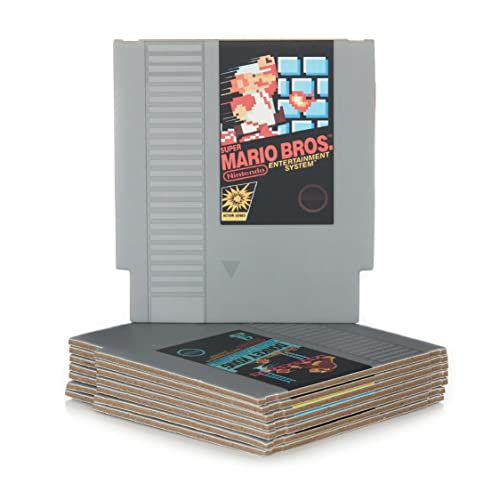*This post may contain affiliate links. As an Amazon Associate we earn from qualifying purchases.
So, you are playing your games on your Game Boy Color, having a great time and suddenly, your Game Boy Color has stopped saving the games. You can’t continue playing from the place you stopped in the game, because the game is saying you need to start over. This issue is really common, and a lot of people are facing it. There’s a common reason behind what is happening, and we are about to break down everything you need to know here.
The most common question is: My Game Boy Color is working perfectly when I save the game for later, but when I turn it back on, there is nothing saved. Is it the problem with my game or the cartridges? There is nothing wrong with your device. The problem that you are facing is your cartridge isn’t performing as it should. In this article we will answer all of your questions about your Game Boy.
So Why Does A Game Boy Color Not Save?
The circuit board of the cartridge has a memory card attached to it, and after a year or so, the memory card battery goes bad and does not save the games anymore. So, in order to fix the problem, you will have to replace it with a new battery or possibly a new game cartridge.
If you would like to know more about saving games on your Game Boy Color, please keep reading this article. You can also check out this video to see why your Game Boy Color won’t save and how to fix it.
Are you a huge Nintendo fan? Then you have to check out the Mario and Nintendo gear that you can get. Whether you want a Mario wallet, a Nintendo sweatshirt, or a classic NES hat there are plenty of choices to choose from. You can find them all by clicking here.
You really don’t have to worry about your Game Boy Color not saving because we will tell you how to fix the issue in this complete guide below. If you want to go to the store or buy new game cartridges online, then you can skim the part below for general knowledge, but if you want to make the changes manually, you will want to pay attention and read the article until the end.
Do you love Nintendo? Then you have to check out this amazon NES cartridge drink coaster set!
This set includes 8 double sides drink coasters that look just like the classic NES cartridges.
This set is a perfect gift for the gamer in your life!
Complete Repair Guide For Game Boy Color
So, your Game Boy Color has stopped saving the game or stopped working? In this guide, we will help you in getting rid of the problem. Let’s start the repair with the basics.
How To Open A Game Boy Color Cartridge
To open the Game Boy Color cartridge, you might need different tools. You need to have a 3.8mm game-bit. If you do not have it, you can purchase it online. We recommend you have a set of 3.8mm to 4.5mm bits for every game enthusiast. You can easily head towards Amazon and check the prices there and order one for yourself.
Once you have the game-bit, you can open up the screw from the backside of the cartridge. You will end up getting the board of the game cartridge in your hand.
Identifying the problem
Now, this next stage is very important!
If the inside of the cartridge is dirty, then the first thing that you need to do is to clean the board with a piece of cotton cloth by adding the drops of isopropyl alcohol on it. Nine times out of ten, this method fixes a lot of the problems, and you will be able to run your game without any problems again.
If cleaning the cartridge doesn’t help, then we can try to clean out the slot of the Game Boy cartridge. This can be done with the help of the same method given above, use a cotton cloth piece with few drops of isopropyl alcohol, and you are done.
Dust in the slot means that the slot is making it hard for the console to read the game. If the console can’t read the game, that might be why the game will not save your progress. So, cleaning your cartridges is the only way to go.
Changing The Battery
You will need a soldering iron, know how to use said soldering iron, a CR2025 battery
- Open the cartridge
- Desolder the battery contacts from the board (note: do not make contact between the battery and the soldering iron for obvious safety reasons)
- Install the new battery by soldering its contacts onto the board
After following these steps, just reassemble the cartridge and enjoy your game!
Where Can I Find The Tools I Need To Change The Battery?
If you are looking for the proper tools to replace the battery, then you have come to the right place. Although there are many different tools that you can use when replacing the battery of your Game Boy, below we will go over the best ones, and which ones you need.
The first tool you will need will be the special screwdriver to open your case on your cartridge. You can get one of those here along with batteries for the cartridge as well.
Probably the most important tool you will need will be the battery itself. You can find the batteries at a store, but the easiest place is right here as these come with the connector and screwdriver to open the cartridge.
The second item you will need is a soldering iron. There are many different options available, but this is the best place to get a quality one for a good price. Not only will this kit come with a soldering iron, but it also comes with a desoldering pump which is very useful when you are trying to take the old battery out.
Overview Of A Game Boy Cartridge
So, there are several things in the cartridges that you have to take care of inorder to keep your games playing and saving like new. Let’s break down everything down below.
Mask Rom
The Mask Rom is the place where all the data of the game is saved. This is the first thing that you need to check ASAP if nothing is being displayed on your screen, or your game isn’t saving. Clean this area if it is dirty.
SRAM
Now, the SRAM is the place where your saved files are stored. The SRAM requires power to save your data, and that comes right through your battery. But, in the newer version of games, things have changed dramatically. SRAM is no longer the way of storing the saved files, but flash memory is being used for saving the game.
Save Battery
Before flash memory became a viral thing, Nintendo was using the Lithium Battery in its games. The duty of the lithium battery was to provide SRAM with all the power it needed to store the saved file. This is the reason why the battery starts to drain fast if you play games like Pokemon, Gold, etc. on it.
So, the battery is another factor to check if your Game Boy Color does not save.
Conclusion
So, in conclusion to why does my Game Boy Color not save, the circuit board of the cartridge has a memory card attached to it, and after a year or so, the memory card goes bad and does not save the games anymore. So, in order to fix the problem, you will have to find a new battery or possibly a new game cartridge. Sometimes opening and cleaning the cartridge can also solve some issues. We have included all the necessary steps to fix your cartridge.