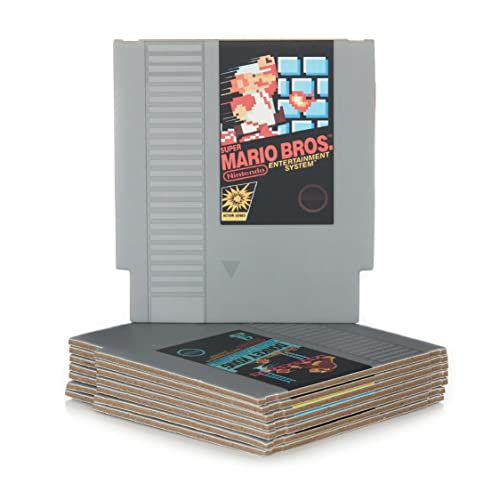*This post may contain affiliate links. As an Amazon Associate we earn from qualifying purchases.
Have you ever been playing a game and in the middle of the game it lags or worse yet it completely freezes? I’m pretty sure everyone has had to deal with this sort of thing in some form or another. One question many Nintendo fans are asking is:
Why does Super Mario Bros U freeze?
Super Mario Bros. U freezes because of several reasons like the disc freezing, reading errors, memory errors, etc. This problem also normally occurs when your system is not updated.
If you want to know how to fix the Wii U when it is freezing while you are playing Super Mario, you will want to keep reading this article. To see some of the best Wii U accessories currently available you can click here.
You can also watch this video below if you prefer.
Are you a huge Nintendo fan? Then you have to check out the Mario and Nintendo gear that you can get. Whether you want a Mario wallet, a Nintendo sweatshirt, or a classic NES hat there are plenty of choices to choose from. You can find them all by clicking here.
Do you love Nintendo? Then you have to check out this amazon NES cartridge drink coaster set!
This set includes 8 double sides drink coasters that look just like the classic NES cartridges.
This set is a perfect gift for the gamer in your life!
What fixes the Wii U when it freezes?
Many people have tried a variety of different methods to try and solve this issue. Some have even blamed it on the games, but this is not the case. It is normally only a software bug that pops up from time to time and can be removed by just updating your console to a new and better version of the software.
Many players have noticed that the Super Mario Bros U game freezes. Normally this happens after owning the game for a little while. Below we will discuss why this happens.
- The primary reason for that issue is that the disc will become scratched which causes an issue when the system tries to read the disc. This is the main problem when people experience freezing on their game. Sometimes the console will also give you some messages about the disc not being able to be read as well.
There can be many reasons that the game freezes. Some error messages that some people have seen are, “The disc could not be read,” “Invalid Disc inserted,” and “The disc might be dirty.”
If you have ever come across the freezing problem along with these messages, you can quickly solve this issue.
To solve this issue, you will need first to eject the Super Mario Bros U disc.
After removing the disc, you should then reboot or restart the Wii U console.
Next you will turn off the console, and after a little bit you will start it back up again. (Make sure that it is placed in a perfectly level place)
Next, you can insert the game to start the game back up.
If the game just randomly froze it will be fixed by resetting the console and letting it sit idle for a few minutes. If this did not fix the issue, you may need to check out the official Nintendo website where you can talk with an expert about the issue.
- Sometimes the memory buffer error that causes the game to freeze at a certain point will happen. This happens mostly when Luigi starts the level. If you are unable to find any solution, then you can contact the customer support at Nintendo.
- Other than freezing, you will need to remember that the Wii U games are bound to regions. These specific region games will not be able to be played in some other area; therefore, you will need to be careful what region games you purchase.
Super Mario Bros U is an extended version of Mario Brothers that has tons of advanced features. It has pretty good graphics, and it is available for Nintendo Wii U only. Since it is a franchise of Nintendo, they have developed this game only for their consoles.
Although there is no official agreement of this game with any other platform, you can still see it on many different consoles and gaming devices. However, it is not official as Nintendo has only developed this game for its platform.
- Sometimes a game will freeze because of a lack of memory requirements. If you are trying to play this game on less memory space than the required amount, then it is more likely to freeze. This is because you are trying to load more graphics on less memory, which will ultimately create a problem.
- The main issue that a lot of people run into is the game’s main screen locks up and freezes while loading the Super Mario Bros U. When it is frozen, it cannot be played, and the device gets stuck. Most of the time even the power button fails to operate when it is frozen like this. Sometimes when it is frozen, you will hear a buzzing noise coming from the machine although most people don’t. When this game freezes like this the touchpad also freezes and even when the game is turned off the screen remains on.
Many people try to solve this issue by just shutting it down and restarting. Some even try to fix this issue by unplugging the entire console. However, this is not the only method to solve it. Below is the best way to solve the issue of the loading screen freezing.
Most people think this issue is from the game not working or having a scratch, but that is often not the issue. Most of the time it is simply a software issue.
This happens because you are trying to play the game on an earlier version of the software on your device. Although it may seem like a simple fix, all you have to do is update your console and the issue will normally go away. This issue is easily fixed, although most people just skip updates not thinking they are that important.
Once you install the newest software and restart the game, you should notice that this problem will not occur again.
Although most people have at some point had an issue with Nintendo’s games freezing on them, they still love them and enjoy playing them. Although not every freezing game is caused by the software issue in the console, it is the majority of the issues.
The other reason games do not work is the fact that the games that you put into the console are scratched and not working properly. This causes all sorts of loading problems, and is not Nintendo’s fault at all.
Although if you do come across an issue, Nintnedo customer service is always standing by to help all of their customers. Nintendo has great customer support and is always ready to help whenever they are needed.
Conclusion
Now that you know why the game freezes and how to fix it, you can get back to playing your games. Although not everyone will experience freezing during their games, it is probably the most common issue among gamers everywhere. There are millions of stories of gaming consoles freezing and games lagging that have even cost people money and winning on a game they were betting on.
If you have never had a game lag or freeze on you, you are definitely one of the luckiest gamers around as this is a very common problem. Since you now know how to fix the issue, and the game is back and working again you can get back to playing. Hopefully now that it is fixed, you will not have any problem with Super Mario game freezing again.
Since your game system is back and running, here is a video showing you the top 10 games for the Wii U that were ever made!
If you like any of these games, they are available here.