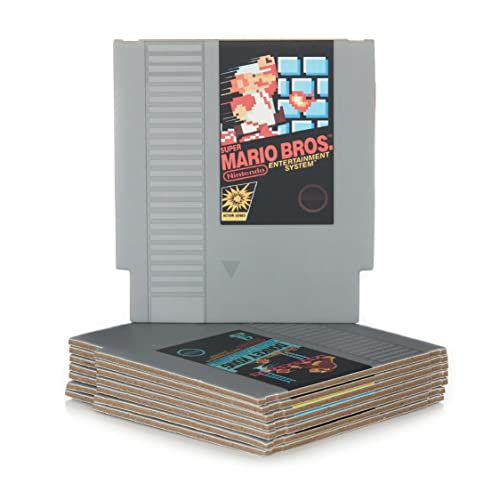*This post may contain affiliate links. As an Amazon Associate we earn from qualifying purchases.
Do you have an NES system that the power light is blinking on? Maybe one of your friends asked you to Google how to fix this issue on their machine.
Maybe you have even tried blowing into the cartridge but it still isn’t working! No matter what the reason is, you are in the right place as I will cover exactly how you can fix this common NES issue in this article.
Before I get to how to fix it you should know why this is happening in the first place.
So why is the NES flashing red light happening and how can you fix it?
The light on your NES console will be blinking if there is a problem with the 72-pin game connector. This can be caused by dirt or dust and is also called “NES Blink Syndrome”.
The good news is that this can be fixed! Below I will go over all the ways to fix the light blinking on your NES console.
Unfortunately, this is a design flaw with the NES console. So although overall the reliability of the NES is unmatched by modern consoles of today (my NES still works like new at almost 40 years old) it does have common issues like this that you will have to learn how to deal with.
Are you a huge Nintendo fan? Then you have to check out the Mario and Nintendo gear that you can get. Whether you want a Mario wallet, a Nintendo sweatshirt, or a classic NES hat there are plenty of choices to choose from. You can find them all by clicking here.
Do you love Nintendo? Then you have to check out this amazon NES cartridge drink coaster set!
This set includes 8 double sides drink coasters that look just like the classic NES cartridges.
This set is a perfect gift for the gamer in your life!
What Causes The NES Light To Blink?
The famous original NES, known as the front-loader, has a typical recurring error that occurs because of its unique design. The game cartridge slides into the front cartridge tray at a slightly descending angle and afterward gets pushed down to the level when fully inserted.
The springy metal contacts the pins of the cartridge openings and the cartridge gets pushed onto the pins.
In the game system, the cartridge is embedded into the plate, and the 72-pin connector is at the base of the circuit board. The bottom of the cartridge circuit board goes into the connector, and the connector pins become disfigured when the cartridge is pressed down.
For a game to play, the data in the chips that are on the circuit board inside the cartridge must find a workable pace processor. The information travels through the links between the pins in the mouth of the cartridge and the 72-pin connector.
The two sides should be working appropriately for games to work reliably.
How Do I Fix The Flashing NES Light?
The best way to permanently fix your flashing light is to replace your 72-pin connector or the game screw tools with a new one. If you do this, your NES will start working fine. One more thing you can try is replacing the game slot and cart bed on the front-loading NES.
1. The NES repair kit:
Although people used to have to pay money to get their gaming console repaired by taking it somewhere, today they can do it themselves with this new connector and Philips screwdriver! The brand-new 72-pin connector can be purchased here.
The 72-pin connector is used to replace the old worn-out connector, and the 3.8mm game bit tool to professionally open your game for thorough and careful cleaning.
2. Other NES Blinking Light Quick Fixes
- Take a cotton swab dipped in rubbing alcohol and use it to clean the cartridge
- Try turning on the system with the cart’s door left open.
- Purchase a Game Genie to load your games properly. (This is the best option in my opinion as it always worked for every single game.)
- Try turning on the system after fully inserting the cartridge in. If this doesn’t work, pull out the cartridge slightly and restart the system.
- Blow some air into the cartridge slot. It might help get rid of the dust inside.
- Disable the NES10 lockout chip and restart the system.
- Restart the system and see if it works.
3. The NES Blinking Light Double-Tap Fix
Another easy fix for the NES blinking syndrome is known as the double-tap fix. First, you will need to clean your game cartridge, and then insert it into the NES console deck. You will want to press it down.
While the power reset button blinks, place your left hand on the left side of the bridge. Next, you will very carefully, tap the palm of your right hand against the right side of the console deck twice and press reset.
With this motion, you allow the cartridge to come in contact with the connector pins inside the floor. This can help remove the error very well. You can also try inserting the game cartridge into the console without pressing it down and turning the power button on.
This might help with game systems with newer pins.
4. Thorough Cleaning Of The NES Cartridge Pins
Since the connection needs the two sides to be in ideal working order, you can’t ignore the thorough cleaning of the connector pins on the game cartridge. Your 72-pin connector can be newly supplied, yet not-so-clean cartridge pins can still prevent the game from working as it should.
To fix this, you will want to simply Immerse a cotton swab in the 91% isopropyl alcohol. You will need to hold the cartridge tightly in one hand, and put the wet part of the swab into the cartridge mouth, right to the back.
Next, you will bring it facing the contact pins on one side of the circuit board that is in the cartridge mouth.
Carefully rub the q-tip in a back-and-forth motion, ensuring you have wiped the entire side altogether. Turn the swab somewhat from time to time to open the clean cotton to the contact pins. Keep doing it until you can rub a decent part of the swab over the contacts and pull it away without any dirt on it at all.
When you have cleaned one side of the contacts, start with the crisp swab end, and repeat the procedure on the contact pins on the opposite side. It frequently takes 2-3 swabs to get the contacts on the two sides cleaned totally.
You will want to make sure that you are not too harsh with rubbing it.
Once this is done just slide the NES cartridge into the loading tray and make sure that it has resolved your blinking light issue.
What Is The NES?
NES stands for Nintendo Entertainment System, which is an 8-bit third-generation video game console. It is produced and marketed by Nintendo. The NES is a redesigned model of a family computer launched by Nintendo. This computer was commonly known as Famicom.
The NES is a game system that is loved by every gamer, and even those who do not play games know about the original NES.
Conclusion
If you have ever owned an NES then you know all too well about the flashing light on the front of the console. If you have only had it a couple of times, or if you have it every time you try and play a game, it is just simply annoying.
I personally like using the Game Genie as a cartridge slot connector to fix the issue. No matter what game I am in the mood for, the Game Genie always makes it work on the first try without any issue. The Game Genie can be purchased here for just a few dollars.