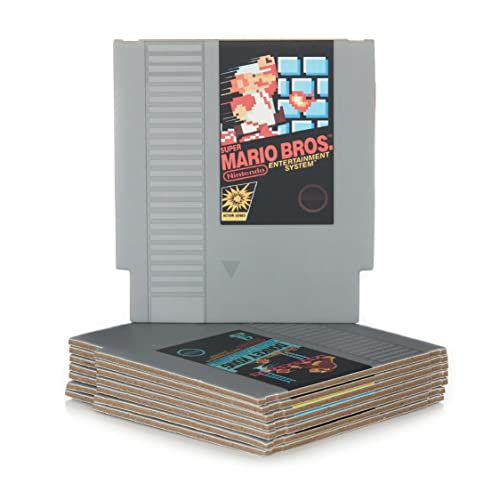*This post may contain affiliate links. As an Amazon Associate we earn from qualifying purchases.
A number of users have complained that their Super Nintendo screen appears black and white rather than colored on their screens. This could be due to a number of reasons, including the possibility of your TV being black and white.
In this article we will go over everything you need to know about Super Nintendo screens and why they might be black and white.
So why could your Super Nintendo screen be black and white?
The most common reason why a SNES will be showing black and white on your TV screen is because of your cables/cords. It could be because you accidentally hooked the Super Nintendo up incorrectly or it could be that your cords/cables have started to go bad.
If you look at the console, cable, and the TV, truthfully any of them could be causing the problem. You will want to start by making sure that you use the same cable to plug in your console to your TV. If that doesn’t work, try a different cable (such as RF, S-video, or Composite). If you still are having problems, you may want to try switching TVs.
If you want to know more about Super Nintendos and the screens being black and white, you will want to keep reading. You can also check out this video to troubleshoot why your screen is black and white.
Are you a huge Nintendo fan? Then you have to check out the Mario and Nintendo gear that you can get. Whether you want a Mario wallet, a Nintendo sweatshirt, or a classic NES hat there are plenty of choices to choose from. You can find them all by clicking here.
Do you love Nintendo? Then you have to check out this amazon NES cartridge drink coaster set!
This set includes 8 double sides drink coasters that look just like the classic NES cartridges.
This set is a perfect gift for the gamer in your life!
What Else Could Be Causing Your SNES To Be Black & White?
If you are using an RF adapter, there’s something else you will want to consider. You will want to check to make sure that you are using the correct channel (3/4) on your RF box and TV.
If you are using an S-video cable, you are probably getting only luma and no chroma. In the S-video connector, make sure that there is only one plastic guide tab and four metal pins. More importantly, you will need to make sure that these are neither broken, or bent.
If the frequency of your Master Clock crystal drifts even a little due to age, it may be the reason why your Super Nintendo is black and white. To solve this problem, you will need to follow the below steps or take it somewhere to be fixed.
First, you will need to use a gambit driver to open the casing of the SNES then remove only the screws holding the metal shield over the circuit board. While you are doing this, you will need to leave the power switch in its place because you do not want it shorting with the board.
Next, you will need to reconnect your Super Nintendo to the TV and put in the game. Then, you will need to turn on the power and study the monochrome output.
Once you do this, you will need to adjust the little screw in the red component near the front just a little. As soon as you have found a position that works, turn it some more so you can know the point where it stops working, then turn it right back to keep it away from the direct edge of where it works at.
If turning the screw is not bringing you the results you desire, you may need to remove your NTSC crystal and replace it with a new one. Some people have found out that doing this can also be a good way to get your system working again.
One thing you should know is that your Super Nintendo may be black and white due to NTSC vs. PAL or region-specific issues.
History Of The Super Nintendo
The Super Nintendo Entertainment System (SNES), which is also known as and commonly called the Super Nintendo, is a 16-bit home video game console that was created by Nintendo. It was released in South Korea and Japan in 1990.
It was also released in North America in 1991, and in Europe in 1992. By 1993, it had been released in South America. Although each version that has been released of this game is basically the same, many different forms of regional lockouts have made sure that the different cartridges are not the same.
The Super Nintendo is the second programmable home console from Nintendo after the Nintendo Entertainment System (NES). In comparison to other systems of that time, the console came with avant-garde sound capabilities as well as graphics.
It was designed to fit the then ongoing creation of a range of enhancement chips incorporated into the cartridges of the game to keep them competitive well into the next generation.
The Picture Processing Unit (PPU) of the Super Nintendo comprises two distinct but closely knit IC packages. It comes with 64 KB of SRAM to store video data, 544 bytes of Object Attribute Memory (OAM) to store sprite data, and 256 × 15 bits of Color Generator RAM (CGRAM) to store palette data.
The CGRAM makes it possible for the console to showcase up to 256 colors picked from the 15-bit RGB color space, bringing an aggregate of 32,768 possible colors. The Picture Processing Unit actually produces one pixel every two or four cycles.
The Super Nintendo has eight different video modes. Below we will go over the different modes and what each one does.
Mode 0
Mode 0 has 4 layers, and they all use 4-color palettes. Each BG has its own compartment on the SNES palette. It can display up to 96 colors on the backgrounds with 24 colors on each layer.
Mode 1
Mode 1 has 3 layers, two of which use 16-color palettes while one uses 4-color palettes. It can display up to 120 colors on the first two layers and 24 colors on the third.
Mode 2
Mode 2 has 2 layers, which both use the 16-color palettes. Each layer can be scrolled by itself. The screen can display up to 120 colors.
Mode 3
Mode 3 has 2 layers, one of which uses the full 256-color palette while the other uses the 16-color palettes. The first layer can display up to 256 colors, while the second layer can display up to 120 colors.
Mode 4
Mode 4 has 2 layers, one of which uses the full 256-color palette while the other uses the 4-color palettes. The 256-color layer can specify colors directly. The first layer can display up to 256 colors while the second layer can display up to 24.
Mode 5
Mode 5 has 2 layers, one of which uses the 16-color palettes while the other uses the 4-color palettes. The first layer can display up to 120 colors while the second can display up to 24 colors.
Mode 6
Mode 6 has 1 layer that uses the 16-color palettes. It can display up to 120 colors on the screen.
Mode 7
Mode 7 has only 1 layer of 128×128 tiles in a set of 256 sized 8×8. This can be read as a one-plane layer of 256 colors, or a two-plane layer of 128 colors. Matrix transformations can be used to scale and rotate the wire.
Conclusion
So, in this article we have given you some possibilities as to why your Super Nintendo screen is black and white, as well as we have also shown you the different modes that the Super Nintendo has, and what their functions are.
If you follow the instructions and go through, you will probably be able to fix your Super Nintendo. Most people actually realize it is something as simple as they connected the wrong wire to the wrong spot on the TV or one of the connectors is loose.
Now that you know how to fix your Super Nintendo though, you can get back to playing your favorite games playing in color!