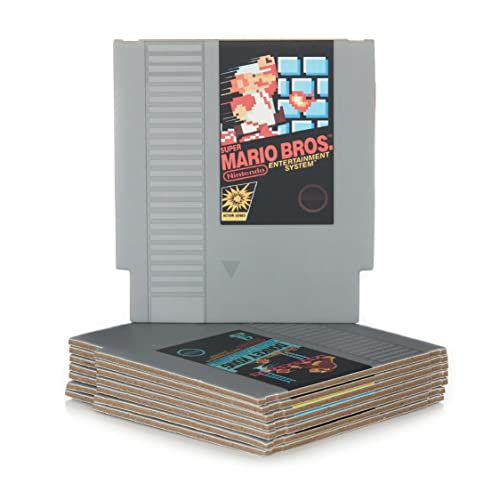*This post may contain affiliate links. As an Amazon Associate we earn from qualifying purchases.
Have you ever owned a Gameboy Color and for some reason you just cannot get it to turn on? Maybe it was working fine yesterday, but today it just isn’t for some reason? Well, in this article we will go over everything you need to know about Gameboy Colors and why they might not be turning on.
So why won’t my Gameboy Color turn on?
There are many reasons a Gameboy Color will stop working. It could be that your LCD went out, your charger stopped working, the electronics got fried, it short circuited, or the battery just doesn’t hold a charge anymore.
Although these sound like bad problems, we will go over the number one reason most people’s Gameboy Colors stop working and how to fix them in this article.
If you want to know more about how to fix your Gameboy Color, you will want to keep reading. You can also check out this video to see step by step of how to fix your Gameboy Color that won’t turn on.
Are you a huge Nintendo fan? Then you have to check out the Mario and Nintendo gear that you can get. Whether you want a Mario wallet, a Nintendo sweatshirt, or a classic NES hat there are plenty of choices to choose from. You can find them all by clicking here.
Do you love Nintendo? Then you have to check out this amazon NES cartridge drink coaster set!
This set includes 8 double sides drink coasters that look just like the classic NES cartridges.
This set is a perfect gift for the gamer in your life!
What is the most common reason the Gameboy Color stops working?
If your Gameboy Color isn’t working, you will probably want to know the most common reason that other people face when their Gameboy Color wont turn on. Well, to most people’s surprise it is a very easy fix. The number one reason that people’s Gameboy Color wont turn on is the simple fact that the batteries on the system are dead.
Because the batteries normally are not 100% dead, they will begin to power on the system and then it will turn off. This makes many people believe that it is something far more complicated than simply changing the batteries on their Gameboy Color.
Some people use rechargeable batteries for their system so they do not have to constantly buy batteries. If the charger stops working properly and does not charge the batteries all the way, they may just put in the batteries that morning and the Gameboy Color stops working by later in the afternoon. This is another reason some people think it is more than just the batteries on their system.
The first thing you should always do if your Gameboy Color is not working is to buy brand new batteries and put them into the Gameboy Color. This will fix many people’s Gameboy Colors, and get them working again. If this does not work, you may need to keep reading this article to see how to fix other battery issues as well as how to replace your LCD.
If you think that it’s your LCD that is the problem or you want to clean the Gameboy Color, all you have to do is follow the steps below.
How to fix the LCD and Batteries Problem
If you have tried to replace your batteries and the system isn’t working, it may be something deeper in the system.
- Step 1: The first thing that you need to do is separate the battery cover and take the batteries out of the device.
- Step 2: Clean the battery area and make sure that there’s no dust on the springs or on the surface. At this point you will replace the batteries to see if the system is working. Some people find out there is just some dust or corrosion on the battery terminals.
- Step 3: If things still are not working, then you will need a screwdriver to open up two screws at the back of the game. You will find a small screw in the back panel that needs removed. You will want to make sure that you take it off carefully, and that you do not damage anything while removing it.
- Step 4: Once the back of the Gameboy Color is off, you will want to check the system to make sure there is not any corrosion anywhere. Some people experience corrosion where the power switch is. This can also cause the system to stop working. If this does not fix the issue, you will probably need to replace the LCD.
- Step 5: Now that you have the Gameboy Color open you will need to remove the board from the front side of the game. Simply use a screwdriver to remove the four screws holding it on.
- Step 6: Next you will need to remove the plastic from the back of the LCD. This is not too hard as long as you took out all the screws.
- Step 7: Take off the foam from the wires that are attached to the board from the LCD. Next you will remove the old LCD from the system. You will need to be very careful not to damage anything else while you are doing this.
- Step 8: Now that you have removed the old LCD you will simply need to put the new one back in the exact same place as the old one was. Now you will need to replace the wires and connect them back to the motherboard.
- Step 9: Now that the LCD is replaced. You will simply put the Gameboy Color back together. Make sure you do not forget to tighten all the screws.
- Step 10: Turn your game back on. Your Gameboy Color should be working perfectly normal if you followed all of these steps.
If the device is turning on, but it still has a few problems, then you can try troubleshooting the device by following the below-given methods.
- Make sure that you are using only original Nintendo games. Replica products are most likely to cause problems in the Gameboy Color. Additionally, unlicensed or replica products aren’t 100% compatible with the Nintendo system. This is why many people have issues with the game not loading.
- Another people, is that because of the age of the device, some people have problems with the power button. You will want to make sure that the power button is fully shifted towards the on position. Sometimes it will get stuck in the middle and the Gameboy Color will turn off.
Gameboy Color games available today.
Below is a list of Gameboy Color games that are available and the features of the cartridge.
| Title | Backward compatible | Cartridge feature | Developer | Publisher | First released |
| 3D Pocket Pool | No | N/A | Aardvark Software | Virgin Interactive | March 30, 2001 (EU) |
| 3D Ultra Pinball: Thrillride | No | Rumble Pak | Left Field Productions | Sierra Entertainment | December 1, 2000 (NA) |
| 10 Pin Bowling | No | Rumble Pak | Morning Star Multimedia | Majesco | August 1, 1999 (NA, EU) |
| 102 Dalmatians: Puppies to the Rescue •102 Dalmatiner DE •Les 102 Dalmatiens: à la Rescousse FRA •102 Dalmatas: Cachorros Al Rescate SPA | No | N/A | Crystal Dynamics | Activision | December 6, 2000 (NA) |
| 1942 | No | N/A | Digital Eclipse | Capcom | May 1, 2000 (NA) |
| 720° | Yes | N/A | Digital Eclipse | Midway | March 1, 1999 (NA,EU) |
| Action Man: Search for Base X | No | N/A | Natsume | THQ | February 6, 2001 (NA) |
| The Adventures of the Smurfs | No | N/A | Infogrames | Infogrames | 2000 (EU) |
| AirForce Delta •Deadly Skies EU | No | N/A | Climax | Konami | November 21, 2000 (NA) |
Conclusion
Now that you know how to fix your Gameboy Color if it does not turn on, you can keep playing it for many years to come. This article has helped many people save hundreds of dollars by allowing them to fix their own device instead of paying someone else to do it.
You can also use this information to buy non working Gameboy Color devices for cheap and fix them and sell them. Many people have even made a living doing this.
The most important thing though is to have fun playing with your Gameboy Color, and while you are fixing it to stay safe. This is why you should always remove the batteries before you start working on your Gameboy Color.