*This post may contain affiliate links. As an Amazon Associate we earn from qualifying purchases.
If you’re like me, you love to have a ton of games on your Switch at all times. But let’s be real – those games can start to add up, and before you know it, you’re running out of space on your little console.
So, what’s a gamer to do? Well, one thing that you can do is look at the average size of the games on your console.
But what is the average Switch game size?
Most full-length modern Nintendo Switch games are 10-15GB per game. Entirely online Switch games like Fall Guys are normally 3-5GB but there are exceptions to that.
For example, Fortnite takes up 18GB despite being an online game.
These numbers are also for the entire Switch games. If you purchase the physical game card then only the save data and the updates will be downloaded on your Switch which will save you a ton of space.
And with the Switch only having 32 GB of space when you take it out of the box, you won’t have very much space if you just go with the default hardware and don’t add an SD.
If you don’t already know, the Nintendo Switch is a hybrid gaming console that allows you to play games on your TV or on the go in handheld mode(for a long time too with the 4.5-9 hr battery life). It’s pretty much the coolest thing since sliced bread (or at least, that’s what I tell myself to justify the amount of money I’ve spent on it, the games, and accessories).
But as convenient as it is to be able to take your console with you wherever you go, there are a few drawbacks – namely, the fact that it has limited storage space. That’s where game size comes into play.
So, just how big is the average Nintendo Switch game? Well, that’s a little bit tricky to answer. You see, game size can vary greatly based on a number of factors (which we’ll get into in the next section).
As mentioned above games can range from a few GB all the way up to 20GB!
That might not sound like a lot, but trust me – it can add up quickly. Especially if you’re a completionist like me and feel the need to collect every single item and unlock every single achievement in every single game you play (no shame).
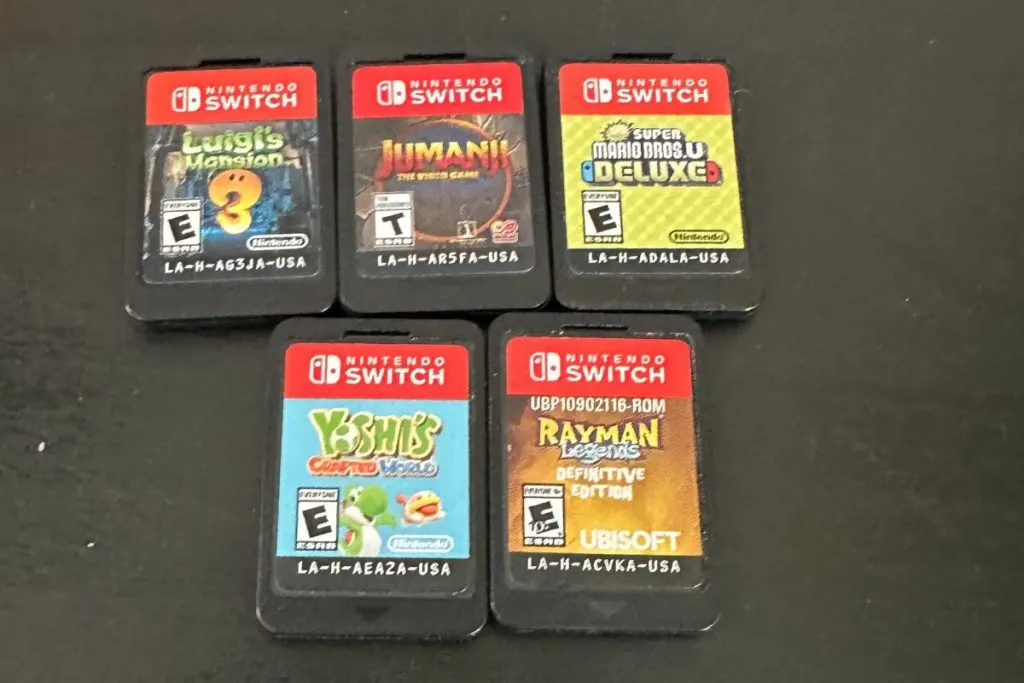
Factors that Affect Sizes of Nintendo Switch Games
There are a few key factors that can significantly impact the size of a Nintendo Switch game. Here are a few examples:
Gaming Graphics and Resolution
It probably comes as no surprise that games with better graphics and higher resolutions are going to be bigger in size. I mean, all those extra pixels and special effects have to go somewhere, right?
For example, “The Legend of Zelda: Breath of the Wild” is a pretty hefty game, clocking in at around 14.4GB. But can you really blame it? Just look at those gorgeous open-world visuals!
On the flip side, some indie games or older titles might not have as many bells and whistles in terms of graphics, and as a result, they won’t take up as much space on your Switch.
A good example of this is Mario Party which only takes up 2GB. Although the game is loads of fun to play the graphics are nowhere near as intensive as many other games so it takes up far less space on your console.
Gameplay Features and Mechanics
Another factor that can affect game size is the number and complexity of gameplay features and mechanics.
For example, “Super Smash Bros. Ultimate” is a massive game with a ton of characters, stages, and gameplay modes. It’s no surprise that it takes up a whopping 17.3GB of space.
On the other hand, an online game like “Tetris 99” might not have as much going on in terms of gameplay, so it’s only about 1.2GB.
Length of Campaign or Number of Levels
The length of a game’s campaign or the number of levels it has can also impact its size.
For example, “Animal Crossing: New Horizons” is a game that you can theoretically play forever (or at least, until Nintendo decides to release a new Animal Crossing game and make us all start over). As a result, it’s a pretty big game at 10.2GB.
On the other hand, a game like “Cuphead” has a shorter campaign and fewer levels, so it only takes up around 3.3GB of space.
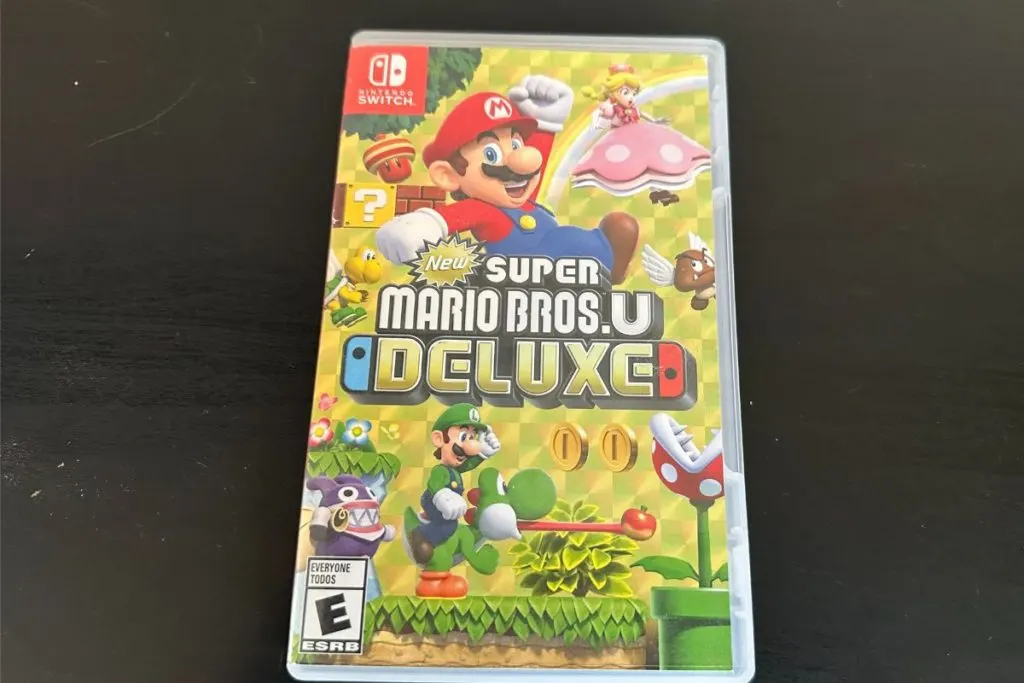
Top 10 Nintendo Switch Games by Size
Now that we’ve talked about some of the factors that can affect game size, let’s take a look at some specific games and how much space they take up on your Switch. Here are the top 10 Nintendo Switch games by size:
- The Legend of Zelda: Breath of the Wild – 14.4GB
- Super Smash Bros. Ultimate – 17.3GB
- Animal Crossing: New Horizons – 10.2GB
- Mario Kart 8 Deluxe – 8GB
- Super Mario Odyssey – 5.6GB
- Pokémon Sword and Shield – 12.4GB
- Splatoon 3 – 5.4GB
- Xenoblade Chronicles 3 – 15GB
- Fire Emblem: Three Houses – 11.6GB
- “Super Mario Party” – 2.9GB
It’s worth noting that these sizes can vary slightly based on updates and DLC that have been released for these games.
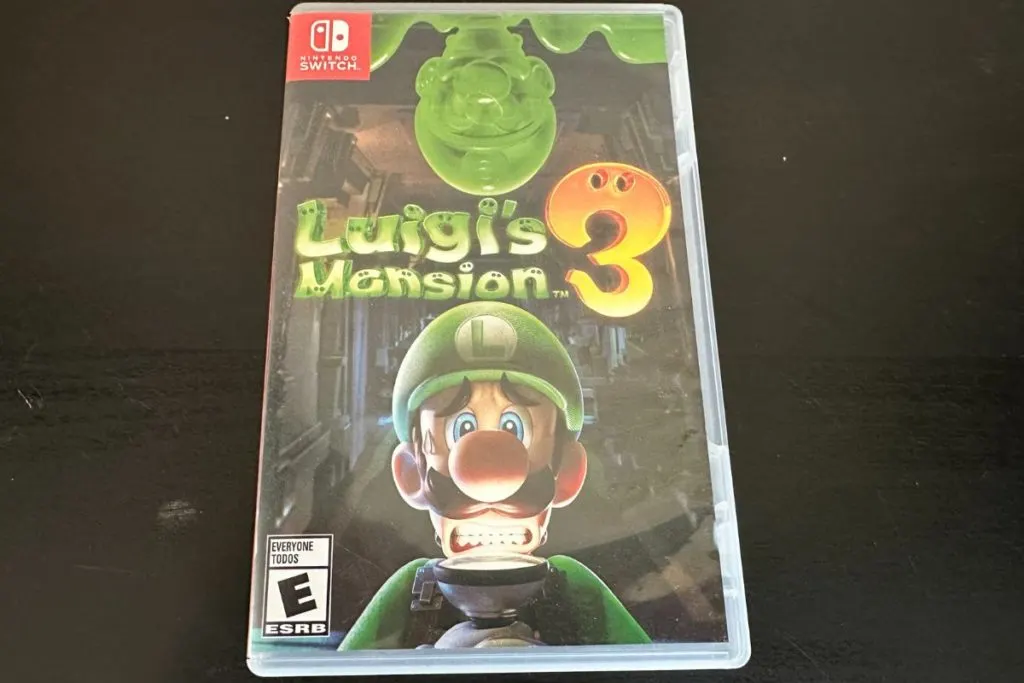
How to Check the Size of Games On Your Nintendo Switch
So, let’s say you want to know the size of a specific Nintendo Switch game. How do you go about finding out?
There are a couple of ways you can check the size of a game on your Switch:
Via the Nintendo Switch eShop
One way is to go to the Nintendo eShop and look up the game you’re interested in. On the game’s page, you’ll see its size listed under the “Details” section.
Via the Nintendo Switch System Settings
You can also check the size of games you have installed on your Switch by going to the “System Settings” and selecting “Data Management.” From there, you can select “Software” to see a list of all the games you have installed, along with their sizes.

How to Free Up Space on Your Nintendo Switch, Switch Lite, or Switch OLED
So, let’s say you’re running low on storage space on your Switch OLED and you need to free up some room on your console or MicroSD. What can you do?
Here are a few options:
Uninstalling Nintendo Switch Games
One option is to simply uninstall some games that you’re not currently playing. This will remove the game from your Switch and free up the space it was taking up.
Transferring Game Data to a MicroSD Card
If you have a microSD card, you can also move game data to it to free up space on your Switch’s internal storage. To do this, go to the “System Settings” and select “Data Management.” From there, you can select “Manage Software” and then choose the game you want to move.
You’ll have the option to “Archive” the game, which will move it to the microSD card.
Nintendo Switch SD Card Sizes (How Big Does Your Nintendo Switch Need)
Alright folks, let’s talk about Nintendo Switch microSD card sizes. Now, I know this might not seem like the most exciting topic in the world, but trust me, it’s important.
You see, the Nintendo Switch only comes with 32GB of internal storage, which is about as much as a single episode of Game of Thrones (okay, it might not be that bad). So, if you want to download more than one episode, or, you know, actual games, you’re going to need an microSD card.
Now, when it comes to microSD card sizes, you’ve got a few options. You could go with a tiny little card that’s just big enough to hold a few small indie games and a couple of screenshots, or you could go all out and get a card the size of the Death Star that can handle many games no matter the file size.
But if you get a massive microSD card (like a 1 or 2-terabyte one) you will spend a small fortune, So for most people, the best Nintendo Switch SD card size is something in the middle that holds many video games and doesn’t cost you a bunch.
Personally, I recommend going with a 128 or 256GB SD card for your Switch’s card slot. It’s big enough to hold a decent amount of games, but it’s not so big that you’ll be spending all your money on storage instead of games.
Plus, with a 128 or 256GB option, you can finally say goodbye to the dreaded “Not Enough Storage” message even with the games with larger file sizes.
But, what about all the other sizes? Well, 64GB is a solid choice if you’re on a budget and don’t plan on downloading more than a few games. But, if you’re a collector and want to have every single game available on the Switch, then you might want to consider a card with a terabyte or two of storage.
Just be prepared to sell your firstborn to afford it.
Can I purchase a physical copy of a Nintendo Switch game instead of a digital download?
Yes, you can! Many Nintendo Switch games are available in both physical and digital formats. If you prefer to have a physical copy of your games, you can find them at most gaming retailers or online.
Physical copies of Nintendo Switch games come on game cards, which you can insert into your Switch just like a cartridge for an old-school console. One advantage of physical copies is that you don’t have to worry about taking up space on your Switch’s internal storage.
However, keep in mind that you’ll need to have the game cartridge with you in order to play the game, so it might not be as convenient as a digital download.
How do I check how much storage space is available on my Nintendo Switch?
To check how much storage space is available on your Switch, go to the “System Settings” and select “Data Management.” From there, you’ll see how much internal storage space you have available, as well as how much space is being used by your games and other data.
Final Thoughts
And there you have it, folks! Everything you need to know about the average size of Nintendo Switch games and how to manage your storage space. I hope that this article has been helpful to you in answering your questions about the size of the Switch games.
Although the exact sizes of Switch games will vary by quite a bit the average Switch game will be between 10-15GB for full-length games while less graphic intensive or online games will be 3-5GB.
