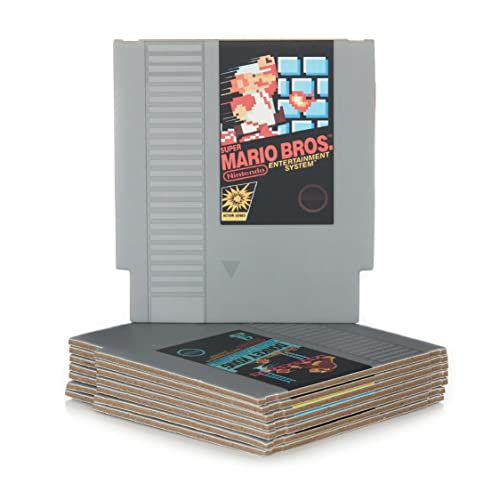*This post may contain affiliate links. As an Amazon Associate we earn from qualifying purchases.
If you have ever played with a Nintendo gaming console before, you know just how much fun these devices can be to use. Nintendo is a great gaming company and has been around for quite a while.
Nintendo has paved the way for amazing games as well as new and innovative gaming devices. Nintendo has many different gaming devices that you can use at home as well as on the go.
Some of the more popular gaming devices to use on the go are the Wii U and the Nintendo Switch as well as the Nintendo Switch Lite. Because there are many different Nintendo gaming devices that are available right now and that are so popular, many people want to know if the games on these devices are interchangeable.
This brings us to the most popular question about the Nintendo Wii; do Wii games work on the Wii U?
Because both the Nintendo Wii and the Nintendo Wii U are similar devices, you can use the Nintendo Wii games on the Nintendo Wii U. This allows you to use the games that you already have on this device and not have to worry about losing any of your saved content. Nintendo does a good job about making their new devices compatible with their older ones and the Nintendo Wii and Wii U is no exception.
Being able to play your Wii games on your new system allows you to upgrade, and still play your favorite games, all while you learn and play the new games with your friends and family. If you are like me, then you probably have that one Wii game that is your go to game when you play.
Being able to play that one game on the Wii U will come in handy when you just want to play a familiar game.
Are you a huge Nintendo fan? Then you have to check out the Mario and Nintendo gear that you can get. Whether you want a Mario wallet, a Nintendo sweatshirt, or a classic NES hat there are plenty of choices to choose from. You can find them all by clicking here.
Do you love Nintendo? Then you have to check out this amazon NES cartridge drink coaster set!
This set includes 8 double sides drink coasters that look just like the classic NES cartridges.
This set is a perfect gift for the gamer in your life!
How to play Wii games on the Wii U
Can you use Wii accessories on the Wii U?
How to move Wii content to the Wii U
- Set up your Wii U and select the Wii Menu.
- Boot up the Wii System Transfer application, then follow the on-screen instructions.
- Insert an SD Card or SDHC Card into the SD Card slot of the Wii U console when prompted.
- When prompted, remove the SD Card and leave the Wii U console in its current state. Do not turn off the power or return to the Wii Menu.
- Connect the Wii console to the TV.
- On Wii, start the Wii Shop Channel and download the Wii U Transfer Tool from the Channels section.
- Start the Wii U Transfer Tool and follow the on-screen instructions.
- After the process, the application will inform you which data has been moved. Remove the SD Card from the Wii when the application asks you to do so.
- Insert the SD Card into the Wii U console, and follow the on-screen instructions to complete the system transfer.
- Once the process is complete, you can enjoy your content on your new Wii U console.
What other games can I play on the WII U?
- GameCube (downloads only)
- Nintendo 64
- Super Nintendo
- NES
- Neo Geo
The Nintendo Wii
If you own a Nintendo Wii then you know that these devices are super fun to play with as well as they are far ahead of any other devices released at the same time. Not only does this gaming system use motion to play the game, but it also is able to play game cube games as well.
The Nintendo Wii uses a device called nunchucks with the controller. You hold these nunchucks in your hand as they work with the controller to move your person.
These controllers are unlike any other controller that you have played with. Not only do they have sensors in them that tell the gaming system how they are moving, but they also have buttons on them.
Nintendo even makes accessories that you can buy to give yourself a steering wheel when you are playing a racing game or even a fishing pole if u wanna sit back and catch some fish. You can find all of these accessories and more by clicking here. (Link)
The Nintendo Wii has so many great games for it and it is definitely a gaming system that Nintendo made very well. Nintendo always takes care of their customers, and when they made the Nintendo Wii, they did not cut any corners.
This game system is so different from all the others as you can not only use the controller to play the games, but the controller also has built in sensors that allow it to be used as a motion stick, or even a steering wheel! The Wii isn’t just a sit down on the couch type of gaming console, it’s one that you need to actually do the motions to play the games.
This means if you want to play tennis, but it’s cold outside, you can simply play the tennis game on the Wii. You will use the remote as a tennis racket, and you will need to hit the ball back and forth to the other player or computer. There are many games like this that you will need to actually play the sport in your living room in order to play the game.
The Nintendo Wii U
If you own a Wii U, then you know that these devices are fun for people of all ages! Not only that, but with the new games that are released for the Wii U, people will find themselves playing this device for hours on end without even realizing it. If you have just gotten this device though, you probably have a bunch of Wii games that you love to play.
You don’t want to give up these games by purchasing the Wii U, but the Wii U is portable. So what do you do?
Thankfully you can play all of the Wii games that you love directly on the Wii U without any issues. Nintendo has been one of the best companies about making their devices backwards compatible and allowing you to use your previous games on the new system.
The Wii U is no different, and you can play all of your original Wii games on your Wii U. Not only can you play all of your favorite Wii games, but you can also use your Wii controllers to play games on the Wii U as well.
Because you can use the Wii games and Wii controllers on the Wii U, many people may wonder why you might want to upgrade from the Wii to the Wii U. I mean after all if you are playing the same games and using the same controllers, why would you spend the money to upgrade?
Well, upgrading to the Wii U, gives you not only a faster processor, but you also get the Wii U gamepad. On top of that, you also are able to play all of the games that are released for the Wii U. Even though you can play the Wii games on the Wii U, you are not able to play the Wii U games on the Nintendo Wii.
There are so many popular new games that are released for the Wii U that you would not be able to play on the Nintendo Wii. This will make you want to upgrade, so you are not left playing old games.
As the new consoles come out, people move toward the faster and better console. This means that if you do not upgrade to the new system, within a few months noone will be playing the older Wii games as they will all be mesmerized by the new Wii U games.
Conclusion
Now that you know about the Wii and the Wii U, you can see why so many people are upgrading. Not only is the Wii U better than the Wii, but you are also able to play your favorite Wii games right on the Wii U without any issues.
The Wii U even comes with the new gamepad that you can use as a controller when you are playing games. This controller has a built in screen and will allow you to be even more immersive into the game than the original Wii.