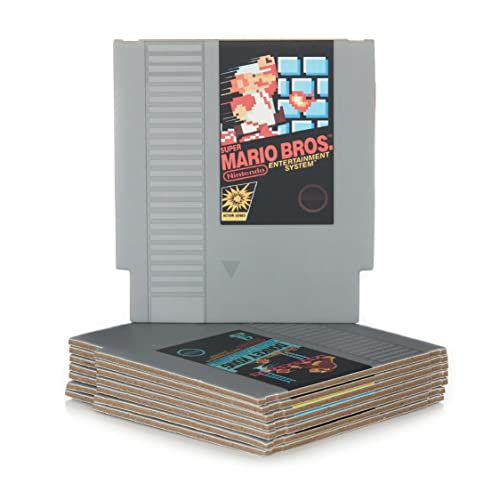*This post may contain affiliate links. As an Amazon Associate we earn from qualifying purchases.
Have you ever been charging your Gameboy Micro and you never can seem to figure out when it’s done? Maybe you think it is plugged in and you come back and it is still dead?
Well, in this article we will go over everything you need to know about the Gameboy Micro charging.
So how do I know if my Gameboy Micro is charging?
When you plug in the Gameboy Micro, you will be able to see a blue flashing light. This light indicates that the device is charging. When the flashing blue light turns off, the Gameboy Micro is back to being fully charged and is ready for you to play it once again.
The Gameboy Micro takes about two and a half hours to fully charge so if your light no longer works after it has been plugged in for that time then you can assume it is fully charged.
If you want to know more about the Gameboy Micro you will want to keep reading. You can also watch the video below if you prefer.
Are you a huge Nintendo fan? Then you have to check out the Mario and Nintendo gear that you can get. Whether you want a Mario wallet, a Nintendo sweatshirt, or a classic NES hat there are plenty of choices to choose from. You can find them all by clicking here.
Do you love Nintendo? Then you have to check out this amazon NES cartridge drink coaster set!
This set includes 8 double sides drink coasters that look just like the classic NES cartridges.
This set is a perfect gift for the gamer in your life!
Can You Play The Gameboy Micro While It’s Charging?
If you own a Gameboy Micro you might want to play it while it is charging rather than waiting but can you do that?
You can actually play the Gameboy Micro while it’s being charged. Even though this will cause the Gameboy Micro a bit longer to charge, it is still possible.
What Is Special About The Gameboy Micro?
The Gameboy Micro is the smallest design of the Gameboy line of handheld consoles.
This was the console that made the identity of the Gameboy brand. The Gameboy Micro gives you an extended battery life of 5-13 hours. This depends on the settings used as well as which game you are playing. It’s simple to charge the batteries of the Gameboy Micro as all you have to do is simply plug it in.
How To Charge Your Gameboy Micro
- Look for the charger that came with your device. The charger should be in the packaging of your game box. Nintendo states that the only charger that should be used with the Gameboy Micro is the OXY-002 model.
- Place your console somewhere near the outlet and charge it in a safe place. There are some precautions that you should take while charging your Gameboy Micro. Do not charge near anywhere you have liquid or where it might be bumped, or walked on.
- Insert the tiny end of the OXY-002 AC charger to the slot, on your Game Boy Micro. The recommended slot is located on the top of the device.
- Unfold the charger’s prong out until it takes its place. The prongs of this charger are easily foldable for storage reasons. You can set the prong outwards, and now it’s ready to be plugged in.
- Slightly insert the prongs of the adapter end of the OXY-002 charger to a power outlet.
- Secure the charger and check both ends to see if the connection between these two is stable.
- Keep an eye on the charger and see if your Gameboy Micro is charging correctly. The select and start button of the console will light up and notify you that the device is being charged.
- If there is still a delay and you are unable to see any blue flashing lights on the buttons, you may need to give it some time to charge up a little. The maximum charging time of the Gameboy Micro is 2.5 hours. You will want to make sure that you do not overcharge the Gameboy Micro as it can damage the batteries in it.
- Now unplug the charger and detach the OXY-002 AC charger from the console. When the lights go dim while it is plugged in, it’s an indication that the battery is fully charged.
If you follow these steps carefully while charging, your Gameboy Micro battery can last for a long time. This is why you will need to be careful while charging your Gameboy Micro.
It can last for several years if you take good care of it while charging and playing. The charge capacity will remain at optimum levels and will work good for about 500 charge/discharge cycles.
Battery Issues With Game Boy Micro
The red light comes on at a specific voltage threshold. It flickers when the battery is hovering right around that threshold. This is because when the CPU or audio amp suddenly draws a little more power, you go from blue to red momentarily due to the voltage sag.
On the off chance that you purchased it in 2005, you can expect 5-8 hours of battery life (brightness and volume affect it, as Nintendo claims 7-13 hours). The batteries will act abnormally as they get older and have been used more.
Some of you might have seen some people with a Gameboy Micro in their hands today. This is because they took good care of it and charged the batteries carefully. If you put your Gameboy Micro on a charger overnight, you are going to lose it very quickly as you will ruin the battery.
To save your battery for the next several years, you should always watch how long you charge your Gameboy Micro.
A single cell battery is made with high-quality components. It normally works perfectly fine for the Gameboy Micro. Its high-quality functionality and parts are guaranteed to meet or exceed the original equipment manufacturers’ specifications at an affordable price.
What Are The Gameboy Micro Batteries Specifications
- Voltage: 3.7V
- Amperage: 460mAh/1.70Wh
- Batter: Li-Ion
- Weight: 0.13″
- Length: 1.46″
- Height: 0.88″
- Width: 0.28″
Conclusion
No matter how long you have owned your Gameboy Micro, if you have taken care of it, they can last virtually forever. These handheld games are extremely small and easily fit in the pocket of your pants as you walk out the door.
The Gameboy Micro has many games for it, and no matter which one you pick, they all seem to be fun to play.
Nintendo has really gone out of their way to make sure that the Gameboy Micro is a great little handheld device that anyone can use and play with. They made sure it was made with quality so it would last long, as well as they created good games for it so all of the users had games to play that they loved.
No matter if you prefer the Gameboy Micro or one of Nintendo’s other devices, you will not be disappointed with the games and the quality that the consoles are made. Nintendo has been at the top of the gaming console world in the past and could certainly be there again as they continue to pump out quality games and consoles.
If you own a Gameboy Micro and you have been having battery issues, and no matter what you do you cannot get it to charge, you may need to replace the battery. They are not hard to replace and normally it only takes a couple of minutes.
Now that you have your Gameboy Micro charging you can once again play and enjoy all the games for this tiny handheld device.